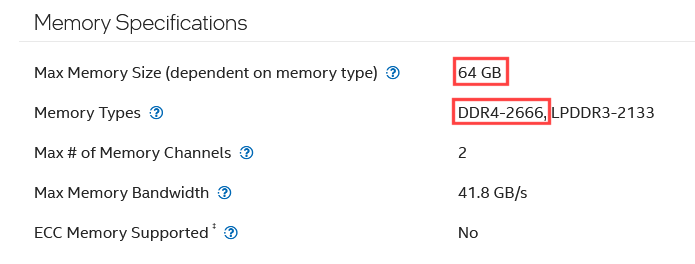CL or CAS Latency is like the 0 to 60 times on a car. It's how fast the RAM can do it's thing. It's "latency".
Two numbers affect the overall speed of the RAM. The CAS Latency and the frequency.
In other words, 4800Mhz RAM with a CAS Latency of 40, is faster than 4800Mhz RAM with a CAS Latency of 42.
This is also true for the "other" RAM "timings". The lower the numbers, the better (faster).
This is why RAM stick with the same frequency, but lower timing numbers, cost more.
CL 16 RAM will cost more than CL 19 RAM, assuming the same frequency.
The computer doesn't limit the CAS Latency... the RAM stick does.
When they manufacture RAM, they aim for the highest frequency, with the lowest timings.
After the RAM is manufactured, they test it, and sort it by frequency and timings. It's called binning.
(Like sorting things into... bins).
In CPU-Z, the column on the far right shows the fastest un-overclocked speed and timings the RAM stick can handle. These speed and timings are limited my the RAM stick, not by the computer.
As mentioned above, the RAM sticks with the highest frequency and lowest timings, will cost the most, cause they are like a... big block Ford (high frequency), with killer 0 to 60 times (lower latency).
NOTE: The other "hardware" in the computer, namely the CPU and the RAM slots on the motherboard, have their own limits. CPUs have an Integrated Memory Controller (IMC) and the RAM slots (motherboard) will have it's "recommended" frequency and amount, in GB of RAM that the slot will support.
This info can be found in the CPU specs, and in the motherboard specs.
If you're using a RAM manufacturer's compatibility tool... the CPU and motherboard limitations will be taken into account.
Now laptops are a bit different...
For a laptop, these limits will be listed in the laptop specs. Like it might say... this laptop only supports 16GB of RAM in each slot. And when I Google your CPU, I find the fastest frequency (un-overclocked), RAM that the CPU will support.
Intel(R) Core™ i7-8750H Processor
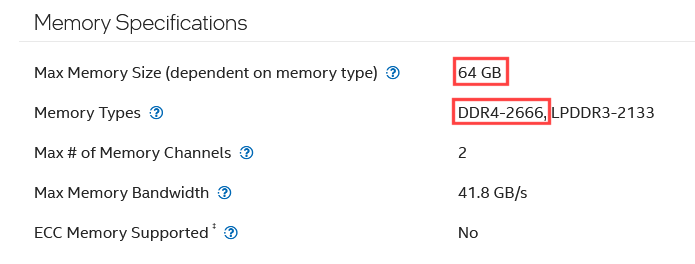
As for the maximum amount of RAM (64GB). The information "?" says: Maximum
amount of RAM the CPU will support. If you look up the laptop specs on the ACER website, it will usually say... so many GB per slot.
In other words... the CPU may support 64GB of RAM, but the motherboard in your laptop may only support 32GB per slot (for two slots), or 16GB per slot for four slots.
In short... CAS Latency limits are NOT determined by the motherboard or CPU... just by your wallet.
Explaining RAM sure takes a lot of typing. LOL



 Quote
Quote