New
#1
Number of core processors working
My MSConfig shows number set at #1 (I guess by default). But the list of numbers includes up to #8. What happens (good or bad) if I set it at #8? Or #4?
My MSConfig shows number set at #1 (I guess by default). But the list of numbers includes up to #8. What happens (good or bad) if I set it at #8? Or #4?
Are you talking about this window?
Mine, by default, doesn't have a check for that first top box. I see the "1" right under it. But since the box is not checked, I cannot change that number. When it's unchecked, Windows automatically uses however many core processors it needs.
I did a quick internet search, and it is not recommended that you check that box nor change the number right under it.
https://answers.microsoft.com/en-us/...c-7bf78b44fe22
First reply: "Those settings are only for testing..."
It's best to have that window look exactly like mine. I wouldn't change anything there.
Yes. Originally, my box was unchecked (like yours). When I checked it. the list showed 8 numbers. I have no idea what the numbers represent (cores? I know my PC has 4). There was a logger at Facebook who demonstrated how to make the maximum number of cores to work, and she chose 8 (no explanation). I presumed the more the better. I did not notice any difference between #1 and # 8. So, after your response, I switched back to default setting (unchecked box and #1). Now, we are identical. Thanks for your attention and time.
So, MrEd, the number represent the number of processors employed? Did you check the box? How many are you using?
I have the box unchecked so Windows uses the maximum which for my CPU is 16 logical processors.
Back in 2002 Intel started using Hyper-threading. Hyper-threading allows each physical CPU core to appear to Windows as two logical processors. This increases the system performance by up to 30%. When AMD introduce the Ryzen CPUs in 2017 they had their own version of Hyper-threading but since this is trademarked by Intel they had to call it Simultaneous Multi-Threading.
If you want to see what your computers CPU has:
- Open the Task Manager by Pressing the CTRL+ALT-DELETE keys at the same time
- Select the Performance tab
- Select CPU
- At the bottom right you will see how many Cores & Logical processors your CPU has
Below you see that my laptop's AMD Ryzen 7 6800H CPU has 8 cores and 16 logical processors
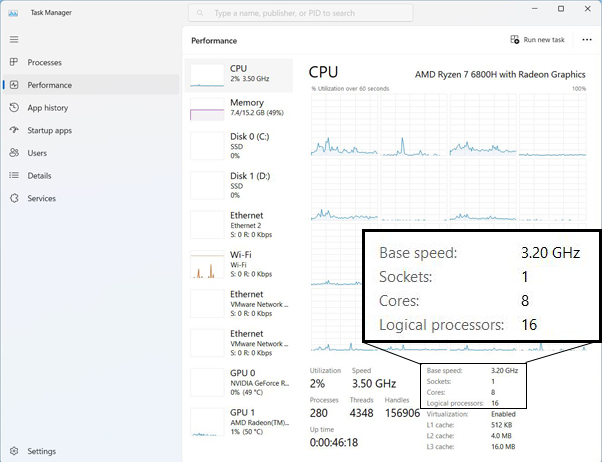
You don't need to worry about that checkbox it should be disabled its only meant for testing and you should not have it enabled.
Do you read the posts already? Pepane already mentioned it and i have mentioned it as well, you don't need to worry about that setting, in fact msconfig all together.