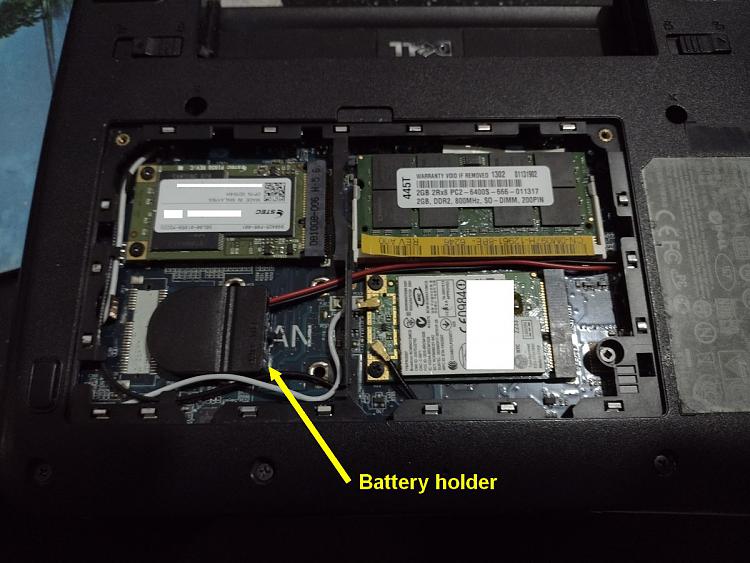New
#1
Asus BIOS Corrupted
Asus N56VZ 2012. Removed 1 BIOS boot entry, and then after rebooting, it is always black screen, 100% black, nothing else for even 1 second. HDMI to external monitor is black too. No other recent changes or damage. I have tried removing battery, holding power button for 30 seconds. Downloaded BIOS EC update, extracted file, put onto MBR FAT32 32GB USB 3.0, had no effect. Manual is incomplete, it does not say where CMOS battery is, and I cannot find it, after removing entire laptop case. Manual does not have any specific instructions for BIOS Flash, as some brands have unusal instructions for that, I have seen.
Why can I not find the CMOS battery? I should not have to remove the entire motherboard to find it, that would not be a logical design. What are the next troubleshooting steps? Thank you.


 Quote
Quote