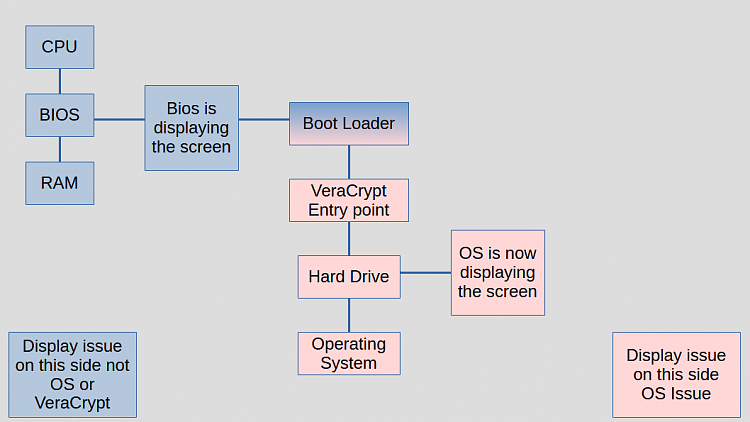New
#11
It's probably booting fast so you don't have the opportunity to see post.
Once past post its probably trying to boot a dud EFI partition that never got deleted from the get-go. Thus the dark screen.
Taking the hard drive out and booting to UEFI/BIOS will confirm...
Also, using last known good Config. may help if UEFI was screwed over...


 Quote
Quote