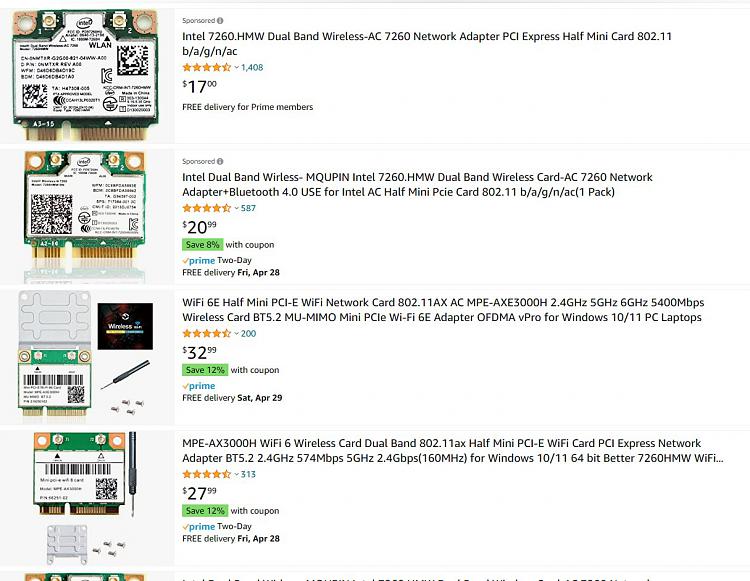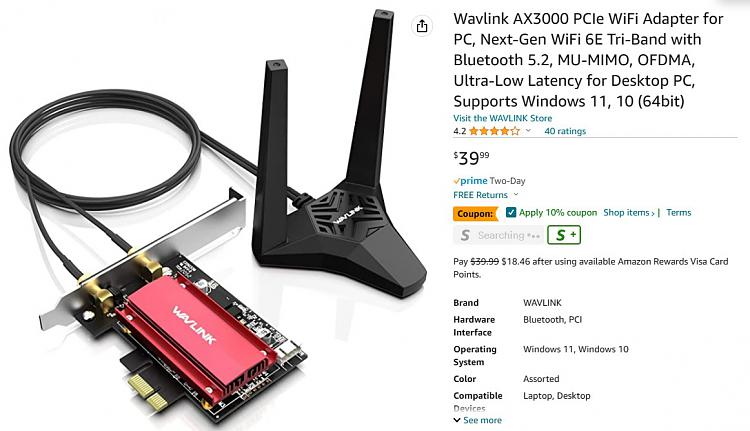New
#1
Understanding M.2 PCIe WiFi Adapter in ASUS Prime H770-PLUS D4 Mobo
I am working with an ASUS Prime H770-PLUS D4 motherboard, on a system running a recent version of Windows 10. That installation is presently upgradeable to Windows 11, and I would like to retain that option.
This motherboard offers something like a PCIe slot for addition of a Wi-Fi card and its external antennas. I am not sure I understand what sort of card I need for that slot.
This photo shows the slot in question - really, just a little socket - at upper right:
The print on the motherboard, adjacent to that slot, says "M.2 (WIFI)." That wording appears consistent with the motherboard's manual, which says, "The vertical M.2 slot (Key E) allows you to install an M.2 Wi-Fi module."
That wording seems to imply that an M.2 Key E module, such as the Ubit AX3000E, should be right for this slot. But answers to my question, on that Amazon webpage, seem to indicate that M.2 Key E is not the same as PCIe, and that the Ubit device is PCIe, not M.2.
I have written up a blog post detailing the process and purpose of this inquiry. My conclusion there was that I would probably go ahead with a Bluetooth dongle instead, primarily because I could use that on other computers that might lack this M.2 slot. But I may still decide to use the M.2 slot after all, and thus would like to clarify whether the Amazon answers that I've received so far are mistaken.



 Quote
Quote