New
#1
How to set your house on fire and burn it down...
How to set your house on fire and burn it down...
A while ago I was working on my computer and noticed a faint typical "burnt electronics" smell.
Since the PC was working fine and I have a variety of other things around that are on power I checked them all.
No indication anywhere of a pending or developing issue.
When I was done with my work I got up and was about to leave.
My PC, also the server runs 24/7 so I have remote access when I need it.
I was ready to leave and walked back to my desk to grab the keys when I noticed an orange light inside the computer.
Hmm... Well the orange light was constant and about the size of a surface mount LED.
I never noticed it before since there are 2 other lights on the motherboard.
I left and got into the car.
But something bothered me about this light because I had my computer open a few times and never noticed it.
So I went back up and when I walked into my office I noticed clearly this typical "burnt electronics" smell.
it seemed to smell more intense closer by the computer.
So I opened the side panel of the case to have a closer look to find out what that orange light is that has been glowing in there.
😲😱 OMG!
Fire in the box!
An older four-port USB2 peripheral card I had installed a few years ago to which I connected low-speed USB devices was on fire! Component failure!
the orange light being actually the fire of a continuous arcing on the PCB board!
( USB in fact is very dangerous as the power supply can deliver at least 20, 30 if not 40 A (mine is rated at 40 A).
That's quite a high current! The problem with PCs in general and USB is, it's not fused so if the short-circuit starts throwing 30 A on a 40 amp power supply the PS keeps on pumping never shutting down! You can try that for yourself by short-circuiting a USB cable and plug it in and you will see the USB cable will get hot, the plastic melts and it starts glowing red orange!)
Last edited by 3Bit; 21 Apr 2023 at 20:49. Reason: typos




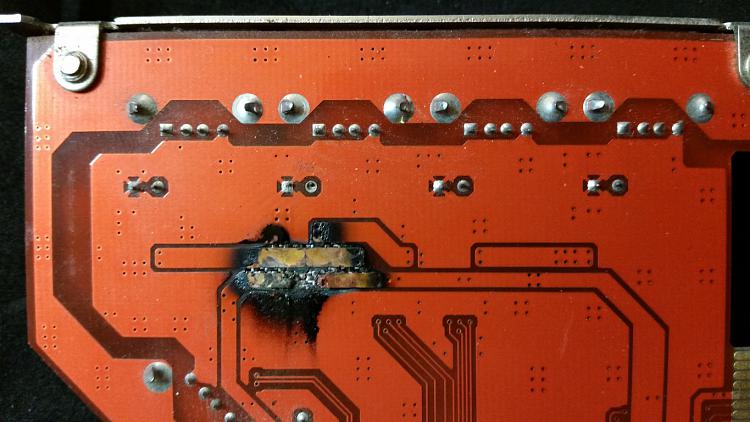

 Quote
Quote