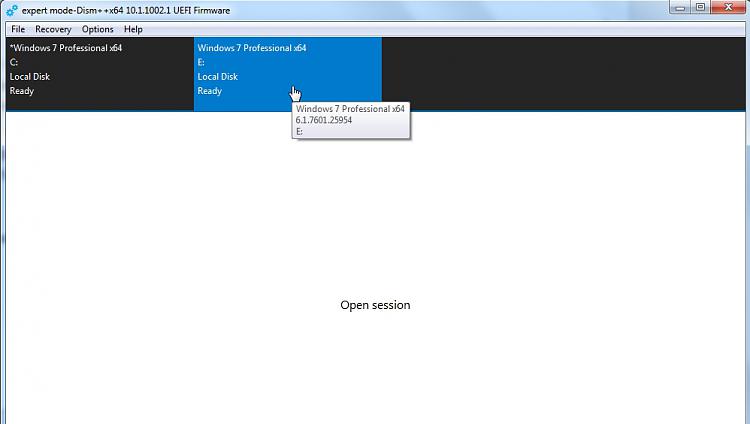New
#1
A very strange USB problem.
Windows 10 Pro x64 22H2 build 199045.2846. Ryzen 5 3600 with 32gig DDR4
I have an very odd USB issue where a Kobo WiFi model N647 ereader, a Garmin Nuvi 1300 GPS, the USB writer tool from Virtual Console Inc, and Alexander Beug's USB Image Tool are not properly detected (the Kobo and Garmin) or cannot see USB devices.
The Kobo and Garmin are supposed to have internal storage that shows up as a FAT32 volume but only shows as Unallocated in Disk Management. The two programs are for writing disk images to USB connected storage devices but neither can see anything connected to USB.
I've tried different ports, which are on different controller chips, which are different brands. Tried many different cables. The Kobo and Garmin both use Mini B USB.
However ALL my USB mass storage devices, USB 2.0 and 3.x, flash drives, hard drives, SD cards, Memory Stick, xD Picture card work fine. Rufus works. Win32 Disk Imager works. MiniTool Partition Wizard, Easeus, AOMEI *it all works*. All the drive/storage software except those two programs can see all the devices, except for the Kobo and the Garmin.
Something is somehow blocking only those two devices and two programs and I have no idea what or how.
With the storage in the Kobo being kept hidden, the Kobo Desktop software and Calibre can't access it. With the storage in the Garmin being kept hidden, its internal maps can't be updated.
On my Dell laptop, with the same Windows version, the Kobo and Garmin are working as they should.
On the desktop I've uninstalled all manufacturer USB drivers, allowing Windows to switch to Microsoft's drivers. No change.


 Quote
Quote