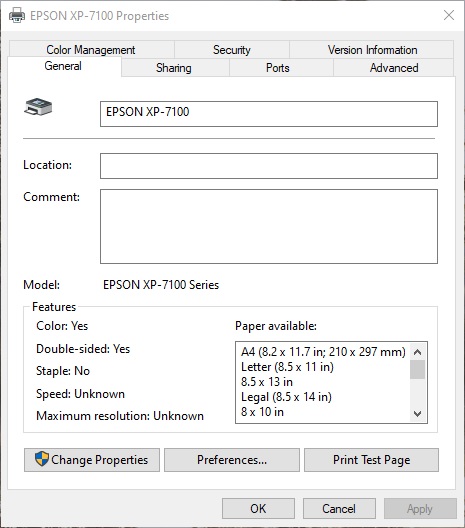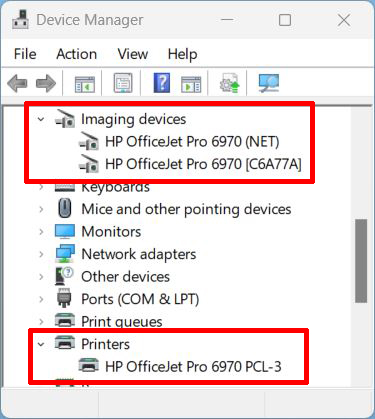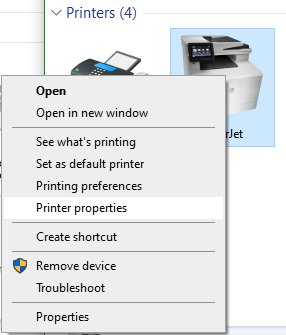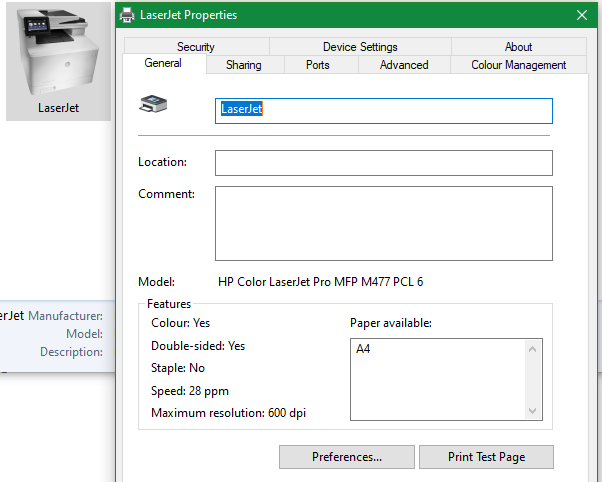New
#1
Printer, Device Manager & Devices and Printers
I have an Epson XP-7100 printer connected to my Windows 10 desktop computer via USB. All is working fine, no problems to report. But I do have 2 questions I hope someone can answer for me.
1. In Device Manager, why is the printer listed 3 times?
2. In Devices & Printers, how do I rename the printer?




 Quote
Quote