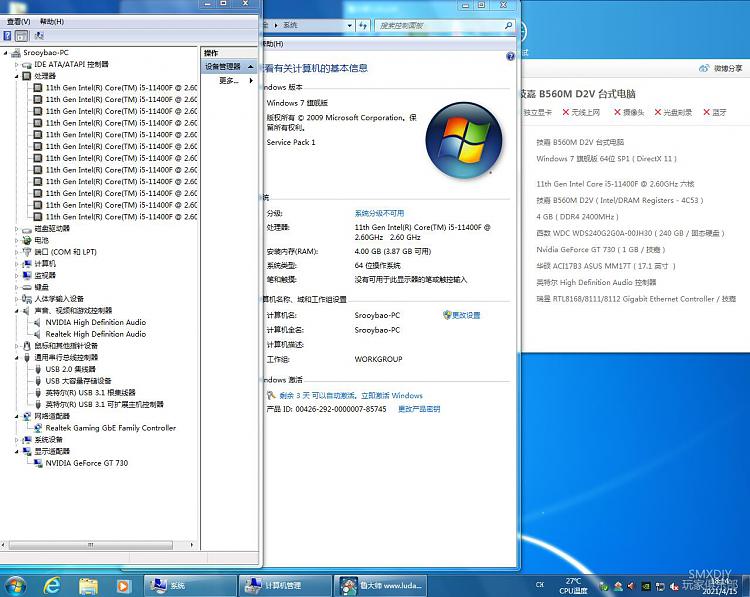New
#1
New Hardware Prevents Win7 Upgrade
I am looking to upgrade Windows 7 Ultimate to Windows 10. My copy of Windows 7 is itself a 32-bit upgrade DVD. So I propose to begin with a WinXP installation; use the DVD to upgrade to Win7; and then see if I can still find a free upgrade to Win10. If I only get partway through this sequence, that's OK: I still want to learn what I can about this sort of situation.
That mobo's BIOS setup has grayed out the option to Launch CSM. Evidently the CSM option is essential, for purposes of booting an older OS. I do want to find a way to do that.
One source seems to say that Launch CSM is grayed out because I am using the Intel CPU's integrated graphics. (See also ASUS.) The recommended solution is to use a "discrete graphics card that supports UEFI VBIOS to make CSM option configurable." That also seems to be the solution arrived at in an AnandTech thread.
I am visualizing a happy world in which I plug in a graphics card that I got for $25 on eBay, and suddenly I am able to run Windows XP and other forgotten things. I have only one question: does that sound right; if so, which (or what kind of) graphics card am I shopping for; and will Windows 10/11 mind if I mostly leave that card unused, instead typically plugging my video cables into the mobo's integrated graphics connectors?


 Quote
Quote