New
#11
Win 10 Wakes Immediately Upon Sleep
-
-
New #12
Uncheck that crap. I do this the first time I install the OS. Also, check your USB root hubs in Device Manager for the same setting. Further, go int the Windows Control Panel under Power Options and change the option that doesn't really turn your computer off when you power off. To do that select, "Chose What the Power Buttons Do" | "Chose settings that are currently unavailable." at the top. It's a link. Massively stupid how this is coded...
You may also have RF interference.
DO NOT use those low power modes of sleep and hibernation. They can and will cause issues. Just power on and off. I've read numbers of posts over the years on many tech forums with this issue.
-
New #13
Apologies for skimming through the original post, and not reading the replies.
So please disregard if already mentioned/done:
Open an Administrator Command Prompt:
powercfg -devicequery wake_armed
to see the hardware devices that could wake up the computer.
On my computer, I have disabled all devices that can wake up the computer in Device Manager. Once you do that, then this would be the same on your end too:
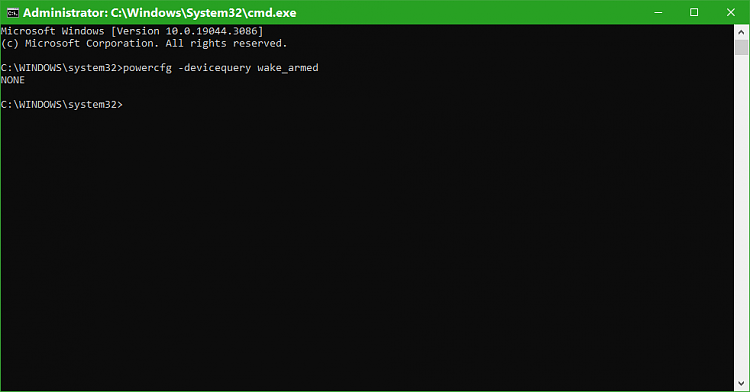
( Allow or Prevent Devices to Wake Computer in Windows 10 )
-
New #14
Hi,
Here's my experience with a wireless mouse.. I found that my laptop was woken erratically with the mouse simply sitting doing nothing- no apparent vibration.
Here's how I 'solved' it- I turned the mouse upside down.
Try that and see if the problem disappears.
My mouse can also be switched off (so that works too).
Conversely, I assume your PC doesn't wake if you don't have a wireless mouse connected. Is that correct?
Understanding the thread
I'm trying to understand 'what wakes'.Out of the blue my wireless mouse disconnected a few days ago (fully charged...). It was intermittently very bad for a couple of days. Since then it's been better & last couple of days it's only faltered once or twice.
Also since then when sleeping it wakes immediately.
In the last sentence, grammatically, 'it' refers to the mouse.
That problem persists throughout the thread. Yet the title is about Win 10 waking- so I'm taking the view that this is the PC waking having been put to sleep - and that that is not due to the particular wireless mouse as you've tried a new one.
-
New #15
Thank you for reading the thread. Hibernation and sleep are needed because like most users there are gaps in the day where I'm in meetings... & these are needed. I've never had issues with these before.
Nothing has changed in my setup in the past couple of years so it should all work.
I won't bother responding to the other two posts as these suggestions have already been actioned.
-
New #16
Totally understand, but if the computer is using an NVMe or SSD it's almost pointless unless you want to send a wake event over the NIC.
-
New #17
Any other ideas? It doesn't seem to be waking now but instead of going to sleep it powers off. Tried all day long to try to find a pattern. Dedicated an entire day. Further things I've tried:
- Wireless mouse is irrelevant; happens without mouse
- Power source is irrelevant; happens whether plugged in or not
- Reset power plan to windows defaults powercft -restoredefaultschemes
- Disbled fast-start
- Corrupted system files were found sfc /scannow (again). I then did a DISM.exe /Online /Cleanup-image /Scanhealth & DISM.exe /Online /Cleanup-image /Restorehealth followed up with another sfc /scannow.
- chkdsk showing no bad errors on disk so I do not understand I have the recurring problem of corrupted system files. Though uncorrupting them does not solve the issue anyway.
- Disabled wake timers again
- Hard disk set to never turn off
- Used an uninstaller to completely wipe out the graphics card & reinstalled graphics card (irrelevant but mention just in case as relating to another issue)
-
New #18
Hello
With this kind of problem i would be looking at re flashing the bios firstly, and making sure all the inputs and outputs are working correctly.
Its not difficult to do and would only take a couple of minutes if you have the right software.
Once updated with the right bios, you'll be surprised of how much it can make a difference to the performance of the machine.
Good luck geeza
-
-
New #19
I can only speak for myself, but the benefits of sleep or hibernation is your desktop maintains its state, all apps stay open, windows stay where you left them, and so on. Shutting down involves shutting everything down and setting everything up again on boot up. If you dont do much multitasking I guess the benefits arent apparent, but I can say my desktop is a mess with lots of stuff open. I also love using my ram disk as a scratch drive, it ensures that scrap stuff isnt clutter that builds up over time as every reboot clears it out, but shutting down my PC every day would make that far less useful. I think OP explained their reasons as well.
I do agree with you though that if the "only" reason someone is using sleep is to get a faster to desktop experience, with modern OS and hardware there is less of a need.
-
New #20
No, no, no, the issue is gathering & opening the scores of files needed for £50 million + tender reviews. Directors of these companies do not sit & wait for an Estimator to locate & find literally around 50 - 80 individual files; these need to be pre loaded/ arranged for easy access.
It is not the loading of the operating system - it is the gathering of files which takes the time .
.
In the end I had to completely reinstall Windows which has solved the issue but I wouldn't really call reinstalling Windows as a solved problem.
Related Discussions


 Quote
Quote