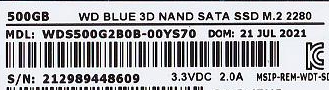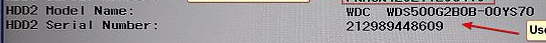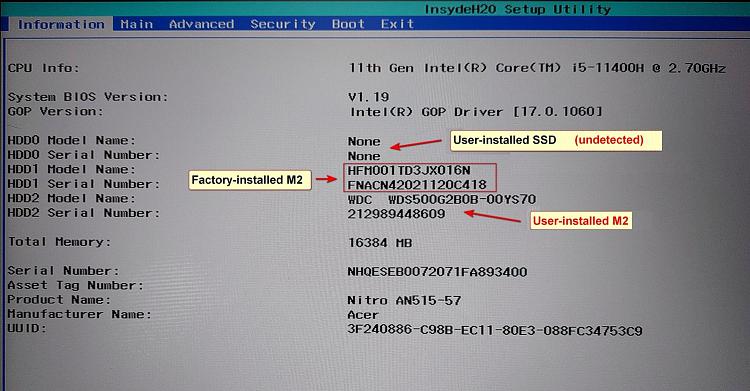New
#1
How can an M2 undetected by the BIOS be detected by Windows 10?
Hi
I bought an Acer Nitro 5 (label enclosed). It came with a factory installed M2 and two additional free slots. I added a second M2 (label enclosed), and also an SSD.
The SSD is detected by the BIOS but the M2 doesn't show in the BIOS (pic enclosed). Surprisingly, although it is undetected by the BIOS it still shows up in Win10 and works OK (screengrab enclosed).
Would someone be able to explain this to me? I would assume that something that is not detected by the BIOS would also not be detected by the operating system. Also, why is it not detected by the BIOS?
Thanks
Note: Win 10 Pro 22H2


 Quote
Quote