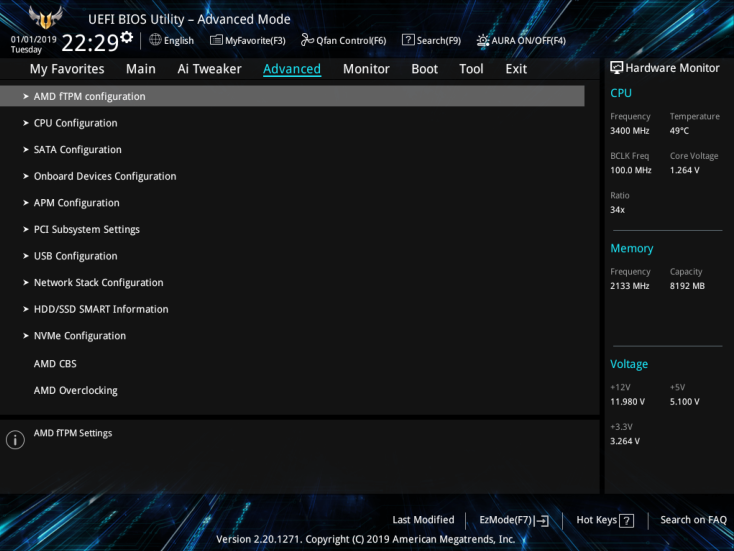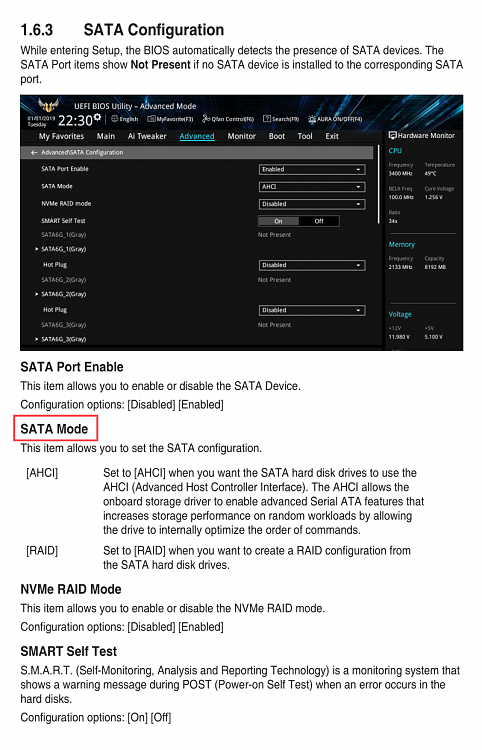New
#21
I saw bios image of your computer reference, by default it seems to be on "optane with raid"
It's hidden in the bios. Follow the video that I indicated. Before doing ctrl+s you must set a password for the bios, exit the bios and reenter.
You can also under windows go to device manager and expand "storage controllers", you will see if it is raid or ahci.


 Quote
Quote