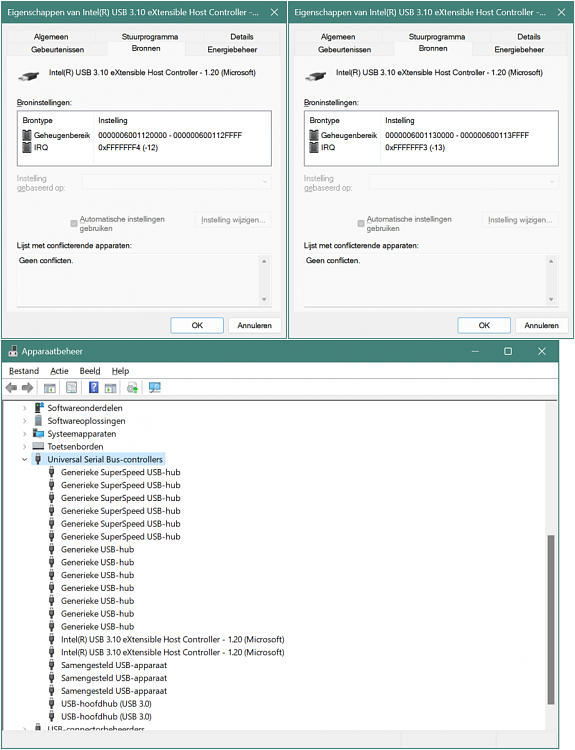New
#1
Resolved Lenovo USB 3.0 Port
We use the below laptop to stream our services at our church. We recently added a second 1080p camera but are getting lots of dropped frames in our streaming software, vMix. How can we tell if the two USB 3.0 ports on the right side of the laptop share a common hub on the motherboard? Is there a program or something we can run that will tell us if they're individual or shared ports?
Lenovo ideapad Y700-15ISK
Model 80NV00Q8US
MFG: 8/22/16
i7-6700HQ @ 2.60 GHz
12GB DDR4 Ram
Realtek Audio
Audio CODEC: ALC235
Intel HD Graphics 530
NVIDIA GTX 960M 4 GB GDDR5
USB 3.0 × 2, USB 2.0 × 1
Product Overview - ideapad Y700-15ACZ, Y700-15ISK, Y700 Touch-15ISK, Y700-17ISK - Lenovo Support US
- - - Updated - - -
Sorry all, not only was this question already asked but I'm the one who asked it...
Computer specs
I just PM'd Paul Black for his utility and will see what it tells me about the motherboard and USB ports. We're just getting frustrated trying to get two 1080p camera's working in our sanctuary.
Last edited by Soapm; 07 Mar 2023 at 20:09. Reason: Resolved


 Quote
Quote