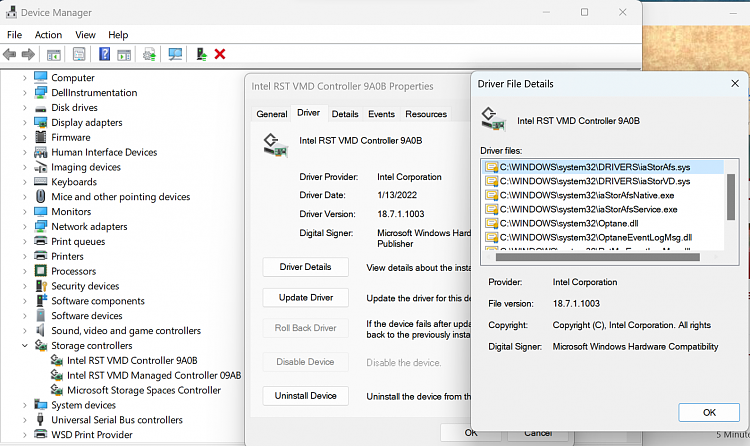New
#1
How to enable Optane on HM77 chipset?
Hi. Title says it. This is an HP laptop from w8 era. BIOS is defaulting to RAID mode (Intel irst v11.x). Tried installing both v15 and v18 irst but Optane applet keeps saying me: "Unsupported chipset. Needs series 200 chipset minimum".


 Quote
Quote