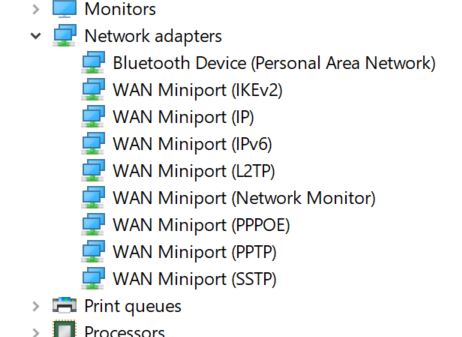New
#1
This Installation Is Prohidden By System Policy.
Windows 10 Home 64Bit
Version 22H2 (OS Build 19045.2006)
Dell lnspiron 13 (7000 Series)
ERROR: " This installation is forbidden by system policy. Contact your system administrator. "
Been working on two Dell Inspirons. This one (Inspiron 13) won't let me install it's drivers from Dell. It gives me the above error.
I have tried these, and still get the error:
The Installation of This Device Is Forbidden by System Policy FIX - YouTube
And
Enable Group Policy Editor (gpedit.msc) in Windows 10 & 11 Home Edition - MajorGeeks


 Quote
Quote