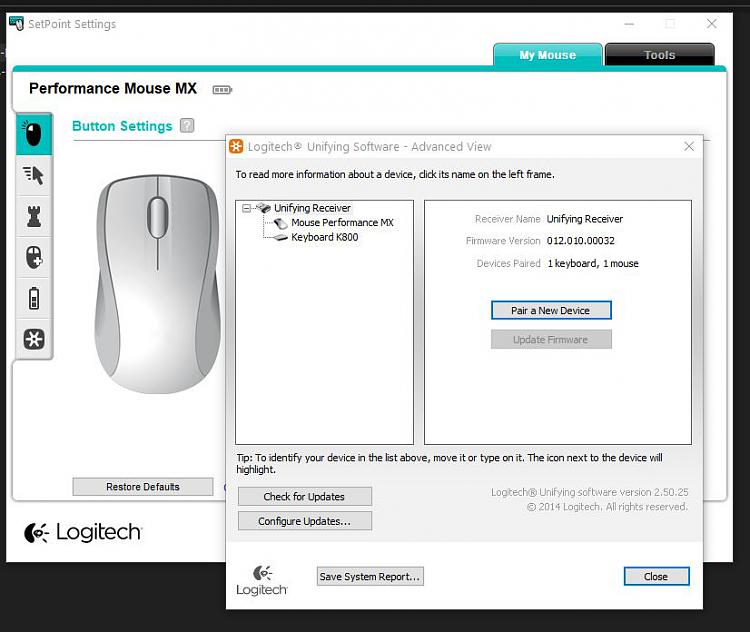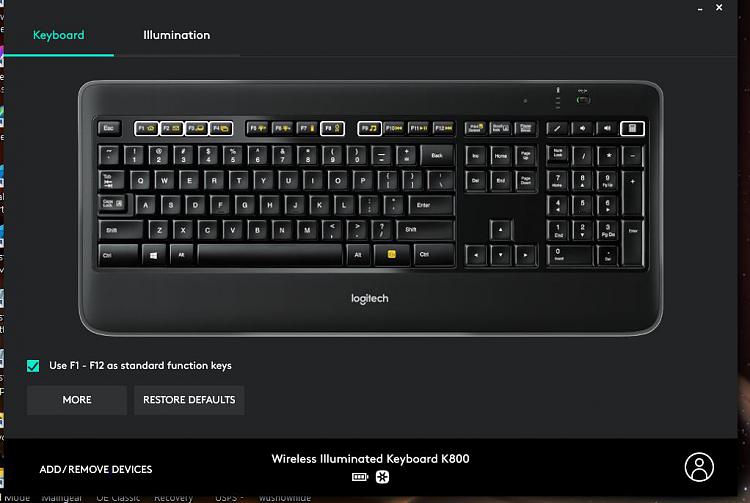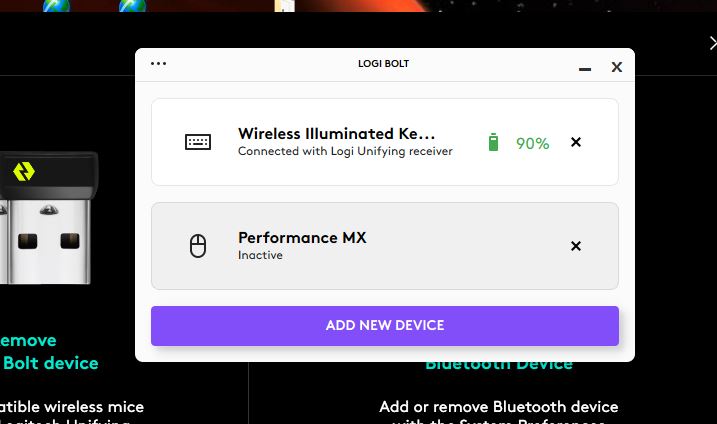New
#1
Anyone Recommend Logitech Setpoint for both Performance MX and K800 ?
I own these old pieces of hardware that are in new condition and am darned if I will replace them. They are working at the moment half-heartedly in that Setpoint 6.67.83 offers limited mouse programability due to a wrong product picture and although it shown K800 in Unify, it wont show up on the main software page.
I recently did an in-place upgrade to repair my Win 10 system and lost the software which showed them both.
There is an old CD in my collection that is for version 4.47. Is that too old as it doesn't seem to do anything.
Windows offers very limited help with keyboard & mouse settings. Logi Forums seem not to work any more.


 Quote
Quote