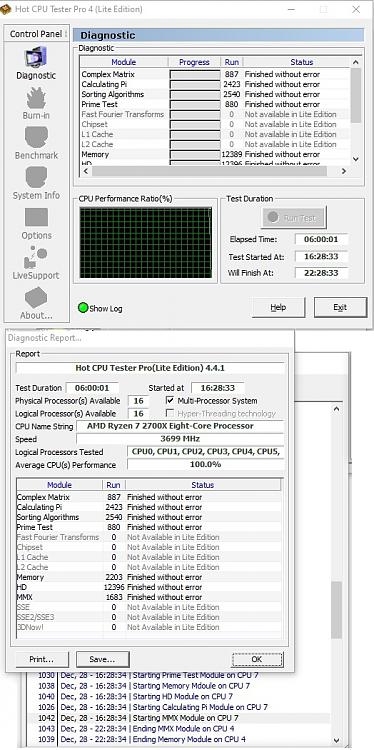New
#11
I've made a small 70 GB partition (better to have some space just in case).
I've downloaded the MediaCreationTool22H2 ( https://www.microsoft.com/en-us/soft...load/windows10 or https://www.microsoft.com/de-de/soft...load/windows10 ), and am gonna use a USB stick for this.
Just to be clear: Of course I don't want this to mess with the already existing OS, or delete any of my files.
Will the installer give me the option to choose where to install Windows 10, and it'll leave the other partitions as they are?
Is there a specific section in the installation I should pay special attention to, or anything else I should know about? At which point do I choose the partition to install Windows to?
Yeah, I saw it right after posting my reply to the others. Sorry I didn't get around to responding sooner.
As @itsme1 suggested, I'm trying to install a fresh copy of Windows 10 on a new 70 GB partition, and see if the crashes persist for the (more or less) reproducible test case described in the original post.
This way I can definitely decide if it's a hardware or software issue, and act accordingly. If it's just a software issue, then there's no rush to fix it within the warranty period.
I'll get around to some of your other suggestions (I'm still looking through the options in OpenHardwareMonitor), but I'll try this first.
Is using OCCT to stress test the system safe?
I've read about some people nearly "melting" their GPUs with it, or that a stress test like that can damage some PSUs. Especially if you run it for an hour as it is recommended.
I'll get around to the rest once I've done testing with that separate Windows 10 installation, as well as with OCCT if that's safe to use.
Here's the result of that:
The following sleep states are available on this system:
Standby (S3)
Hibernate
Hybrid Sleep
Fast Startup
The following sleep states are not available on this system:
Standby (S1)
The system firmware does not support this standby state.
Standby (S2)
The system firmware does not support this standby state.
Standby (S0 Low Power Idle)
The system firmware does not support this standby state.
Well, Windows doesn't actually restart (or even turn the PC itself off, as seen in the above video) - but yeah, makes sense.
I mean... I normally wouldn't exactly want a bluescreen, but it's kinda weirding me out that I'm getting only getting "black screens" and NO bluescreens, like Windows is skipping that middle-step.
...Is there a program that can deliberately (and safely!!!) cause a bluescreen on command, as in "press this button to cause a BSOD"? I'm kinda suspicious to see if that would cause a bluescreen or just another black screen instead.


 Quote
Quote