New
#1
"New" PC crashes: No video signal,no Bluescreen, no Event Viewer entry
Alternate title: "Why am I not even getting Bluescreens? As in, never?"
Hi,
not 100% sure which sub-forum is the right one for this... Well, I'm trying to narrow down / exclude a hardware issue, so I figure I'll put this here, correct me if I'm wrong.
I've got a problem with a ... well, okay, the PC isn't actually new anymore - it's been in use for a bit over 2 years now - technically 3 - but the problem has been popping up every now and again since pretty much the beginning.
It's a custom build PC (Windows 10 Home 64Bit OEM) I ordered online, which was the first time I've done that. (For a list of components, see the end of the post.)
The issue happens fairly rarely and randomly, so it isn't currently a serious issue ... yet - but it's the type of problem I'd expect to crop up in a 7+ year old system, not a fairly new / ~2-years-of-use one, and it doesn't bode well for the future.
Warranty's running out soon, so I'd like to figure this out before then... preferably without having to send it in, as that would be... problematic, for a number of reasons.
(One of which is that I don't trust the postal service not to damage the PC ... any further. ...When delivering, they dropped it off right at my door step. As in: literally dropped the package, half a meter to the stone floor. Right at my door step. ...Styrofoam packaging and "inflated foam cushion" inside the PC and all, but still. Aargh! -_-# )
This is a 1200 Euro PC, totally overpowered for my usual applications, bought with upgradability in mind, so I was expecting it to last a good long while.
Already in contact with One.de's support, but I'd like a second opinion in case anyone has any other insights to contribute.
Let's say it this way:
If this problem stays exactly the way it is now, and never gets actually worse - I can live with it.
If it's somehow a software or driver issue, it probably isn't gonna get any worse, and the PC won't need to be sent off for that. If some components in the custom PC aren't playing nice with each other, then maybe that won't get worse either? If it's indicative of a hardware fault however, then it'll probably get worse eventually.
If I can find out which component is broken, I may remove it and send them that by itself, minimizing risk in delivery. (How do I know the postal service won't do more damage than the PC currently has?!)
________________________________________________________________
PRIMARY ISSUE DESCRIPTION:
My PC will occasionally crash in the following manner:
- PC suddenly freezes up
- After a few seconds the screen goes dark, followed by a "no video signal" message from my monitor
- If any audio is playing, the current tone will get "stuck" for a while, then go quiet (more on this later).
- The PC itself is still powered on. Lights are on, fan's still running.
- "Read/Write" indicator light is no longer wildly flickering as usual, but either:
a) blinking in a regular pattern that presumably means "idle" ("blip___________blip__________blip..."),
or b) completely off.
- No Bluescreen. No Event Viewer entry. No "Windows wasn't shut down properly" message after reboot. ...Like Windows didn't even realize it crashed.
(There was ONE exception to this, which left an Event Viewer entry and even a Memory Dump, see further below.)
Here's a video of the PC crashing:
(In the video, I tested if an external peripheral could be the cause, so everything except monitor and keyboard was removed at the time, including WLAN-stick.)
I checked after that crash, and literally NOTHING was added to the Event Viewer during the period the PC was on before crashing - or at least not in "Administrative View" nor "Windows Logs -> System", which I presume to be where I should be looking.
Often, there are minor warning signs prior to a crash, in the form of a brief audio stutter, i.e. music going 'brrt' for a split second. Doesn't always mean it's about to crash though, it's more of a "hanging at the edge of a cliff" warning. If I'm lucky, it won't crash.
Recreated audio example here:
________________________________________________________________
When does the problem occur:
- It happens fairly rarely and randomly. Couple times per month maybe. Sometimes no crashes for a few weeks, then more frequently for a few days, then no problems for a while. As stated before, not currently a real issue, but does not bode well for the future. If this is a hardware problem, I need to send it into repair before warranty runs out, which would be... problematic.
- Crashes tend to happen either:
- Most frequently: Shortly after startup, in the first 2 minutes, even if I'm not doing anything. Already had crashes during Login, too. (Which is impressive considering I don't have a password set up so it just shows my name for a few seconds and then goes to Desktop... and yet sometimes it still managed to crash here.) Chances increase if I try doing, err, anything during those 2 first minutes.
- Less frequently: During relatively heavy load, I ... suppose? I remember it happening more frequently when playing video games, which I admittedly don't do often on PC, and once during video rendering.
- Occasionally: During normal workload at some random point throughout the day.
So it's not exactly dependent on workload, or any input on my end.
- Oddity: Sudden workload increase after leaving the PC (relatively) idle for a longer period of time also caused a crash or two. May be a reproducible test case.
________________________________________________________________
The one single time an Event Viewer entry was made:
Every time the PC crashes, I always check the Read/Write indicator light for possible activity. There's either none at all, or a regular pattern presumably meaning "idle".
There was a single exception to the rule. Still no bluescreen when this happened, just "no video signal" again, but the Read/Write indicator light kept rapidly flashing for a few more seconds before stopping.
And whatdoyaknow, there's an Event Viewer entry this time:
- The previous system shutdown at 19:00:55 on 03/12/2022 was unexpected.
- Dump file creation failed due to error during dump creation. [Hmm. It did create a memory dump file though. Hope that isn't corrupted.]
- The system has rebooted without cleanly shutting down first. This error could be caused if the system stopped responding, crashed, or lost power unexpectedly.
- (A pointer device has no information about the monitor it is attached to.) [Unrelated]
- The computer has rebooted from a bugcheck. The bugcheck was: 0x0000007e (0xffffffffc0000005, 0xfffff801640fd5c3, 0xfffff5806f3a1768, 0xfffff5806f3a0fb0). A dump was saved in: C:\Windows\MEMORY.DMP. Report Id: c96f7f1c-38e6-44d2-bf4e-bbcce13164bf.
- (The driver detected an internal driver error on \Device\VBoxNetLwf.) [Unrelated]
XML from bugcheck:
Code:<Event xmlns="http://schemas.microsoft.com/win/2004/08/events/event"> <System> <Provider Name="Microsoft-Windows-WER-SystemErrorReporting" Guid="{ABCE23E7-DE45-4366-8631-84FA6C525952}" EventSourceName="BugCheck" /> <EventID Qualifiers="16384">1001</EventID> <Version>0</Version> <Level>2</Level> <Task>0</Task> <Opcode>0</Opcode> <Keywords>0x80000000000000</Keywords> <TimeCreated SystemTime="2022-12-03T18:05:54.074394500Z" /> <EventRecordID>333304</EventRecordID> <Correlation /> <Execution ProcessID="0" ThreadID="0" /> <Channel>System</Channel> <Computer>Toaster10</Computer> <Security /> </System> <EventData> <Data Name="param1">0x0000007e (0xffffffffc0000005, 0xfffff801640fd5c3, 0xfffff5806f3a1768, 0xfffff5806f3a0fb0)</Data> <Data Name="param2">C:\Windows\MEMORY.DMP</Data> <Data Name="param3">c96f7f1c-38e6-44d2-bf4e-bbcce13164bf</Data> </EventData> </Event>
Memory Dump (both minidump and main dump): MEMORY DUMPS [03.12.22, 19;05 Uhr]
Big memory dump is 1.8 GB, compressed to 230 MB. Hope that's not just filled with NULL values again like some of the screenshots I took seconds before a PC crash the other day.
This was the single bugcheck in the event viewer's entire history log:
I hope that somehow helps.
________________________________________________________________
What I have already tested:
- Standby and Windows Fast Startup were already disabled.
- Testing the PC with all peripherals removed (except monitor and keyboard) -> ironically crashed while recording that, as seen in above video.
- RAM Test (Test Mix = Extended, Cache = ON, Pass count = 3) -> "The Windows Memory Diagnostic tested the computer's memory and detected no errors"
- Harddrive / M2.SSD check: CrystalDiskInfo and HDTune judge both to be in good health. Error Scan with HDTune found no damaged blocks.
What I'm still gonna test:
- Remove and then put back in the RAM sticks and the graphics card in case something is lose.
- (Will edit this section if I hear back from One.de support for what else I should try.)
Reproducible Test Case:
As I said, the problem happens randomly and fairly rarely, and most of the time within the first 2 minutes after booting up.
It's taken a lot of experimenting, and a lot of other, more resource intensive "stress tests" quite ironically did not cause the system to crash---
...but I think I may (tentatively) have a test case to, err, deliberately crash the PC. You know, so I can see if anything I do fixes that.
Test case setup: Put Chrome (500 tabs), Waterfox (9000+ tabs), and a poorly optimized 3D game ("Event[0]") on autostart. (Plus the Epic Games store app which is already on autostart.)
(Yes, 9000 tabs sounds like a lot, and I guess at some point I'm gonna have to do some spring cleaning again, but this is normal load for me. Waterfox is better optimized than regular Firefox, and it makes little difference if you open 200, 2000, or 10.000 tabs. And my PC has 32 GB of RAM, this is nothing. In any case, I don't normally have this on autostart so it's hardly a culprit. ;-)
Observed behavior: When turning the PC on in the morning, trying to open all of these on autostart predictably crashes the PC shortly after start up.
However - and I don't have enough test data for this yet - there seems to be a difference, depending on how long the PC was turned off prior to this stress test.
- Restart PC = No crash with same setup (1 or 2x tested) (eh, one of those two was a bit unclear)
- PC left off for an hour = No crash with same setup (1x tested)
- PC left off overnight = Crash (3x tested)
Again, not very much data (some unaccounted factor may have skewed results), but could this be a motherboard issue? A broken capacitor, maybe?? I sure hope not.
I mean - why am I not even getting any bluescreens? As in, never?
I vaguely remember getting a bluescreen on this PC once or twice at some point, possibly for unrelated reasons, but that was so long ago I can't recall what year it was.
Is the motherboard intercepting errors before Windows gets a chance to handle them?? Are bluescreens deactivated somehow???
Or is this behavior something that commonly happens with the "MSI B450-A Pro Max (Chipset: B450 / ATX)" motherboard?
________________________________________________________________
Rare oddities / potentially related issues:
(Stuff that may or may not provide a hint, or may simply be a fluke)
- This one's a dozy; I haven't observed this in 1.5 years, and MUCH more rarely then the primary issue even then, but it's very possible it did happen again and I simply missed it - a fake crash.
"No video signal" as described above, happening during medium to heavy load, and Windows seemed to have crashed while I was away from my PC. Standby is disabled, by the way. Wiggle the mouse, mash the keyboard, nothing. Turn monitor off/on -> no video signal.
...but then Windows came back from its "no video signal" state after ~20 minutes, then taking another ~15 or so minutes to stop acting like a snail and become properly responsive again.
Managed to look at the task manager during this once or twice. CPU/GPU/Memory was fine. Only thing of note was: Performance -> disk -> D-drive showed it as being in ~99% use. (C is an M2 SSD with the OS installed, D is a regular 4 TB hard drive. D is disk 0, C is disk 1.)
Not sure what was taxing the D-drive, though.
And yes, I did "wait it out" during a regular "crash on boot up" for half an hour once or twice to check if this was the same issue. But alas, Windows didn't return that time. Who knows if I just wasn't patient enough, or didn't test it often enough.
- LESS RELEVANT: This next bit happened only once, not sure if it's relevant.
Remember when I said it sometimes crashed when playing video games?
On one singular peculiar occasion, it crashed within less than a minute after closing a particularly resource intensive video game ...at least according to how loud my fan was spinning.
And it crashed only after the heavy load was gone. Weird. Only had once instance of this.
So take it or leave it as a clue or a fluke.
________________________________________________________________
PC and Operating system information:
OS:
Windows 10 Home 64Bit OEM
Version 1909, OS Build 18363.1139
Processor:
AMD Ryzen 7 2700X 8x 3.70 GHz 105W
RAM:
32 GB DDR4 Crucial 2666 MHz (2x 16 GB)
Grafics card:
8 GB AMD Radeon RX 590 Sapphire Pulse
Mainboard:
MSI B450-A Pro Max (Chipset: B450 / ATX)
M.2 SSD (with OS installed):
500 GB M.2 2280 PCIe x4 Samsung 970 EVO Plus NVMe SSM
Hard drive:
4 TB SATA III WD Blue WD40EZRZ
Power adapter:
600 Watt be quiet! PURE POWER 11 80+ Gold
Processor cooling:
be quiet! Pure Rock
DVD drive:
1x DVD-RW / DVD-ROM ASUS DRW-24D5MT black
PC case:
Fractal Design Define R6 Black (ATX)
________________________________________________________________

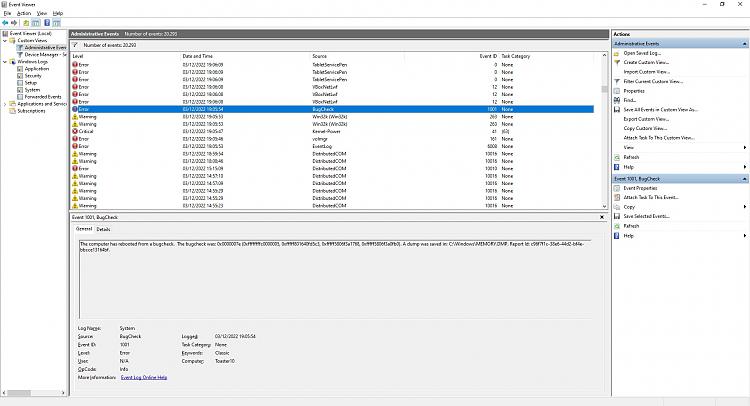
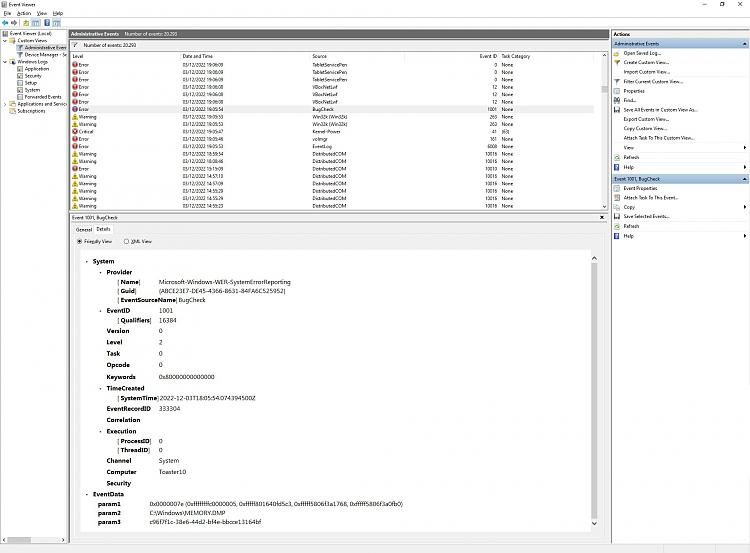
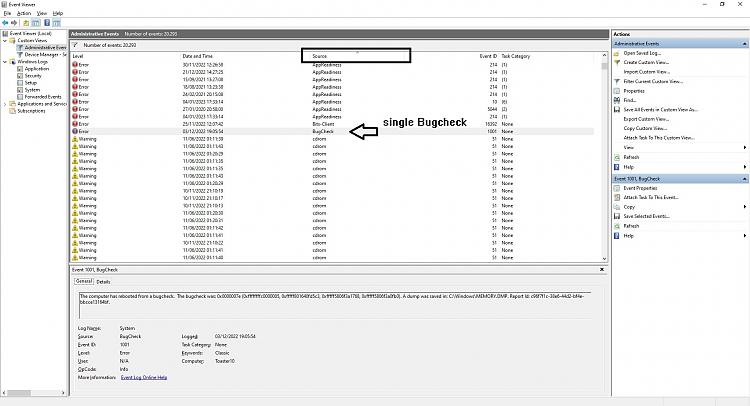

 Quote
Quote


