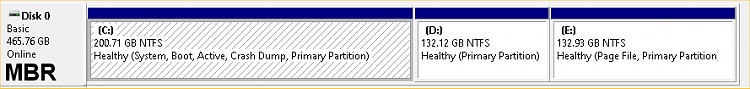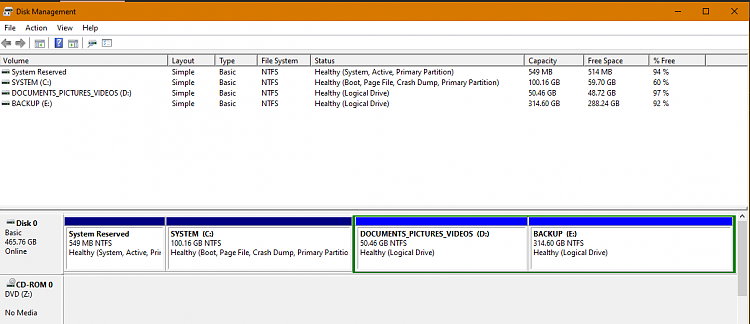New
#1
Does my disk partitioning appear to be OK?
I have some of the same questions posed by GerryPeters in "Do I need the system reserve partition?" but I didn't want to hijack that thread because I am not experiencing any problems.
Windows Version 22H2
My system has one 500 GB HDD which has been partitioned as shown in the attached image. I have a couple of questions about this layout. Note that the logical drives are labeled (E:) and (F:) because the CD-ROM drive is labeled (D:). The system uses a legacy BIOS and an MBR.
1. Are the partitions in the proper sequence for recovery if needed?
2. Do I need both the System Reserved Partition AND the Recovery Partition?
3. Disk 0 partition 3 (Recovery Partition) seems to be 100% Free. Can I delete it? How?
I welcome your thoughts and guidance.
Regards,
John



 Quote
Quote