New
#31
Moving GPT partitions around...
-
-
New #32
It is easy enough to resize with MR but MTPW is slicker in that respect. Your sequence works fine if all you want
is to (as you say)
1) drag and drop EFI
2) drag and drop MSR (if exist)
3) drag and drop Recovery (if exists)
4) float Recovery to right - crucial step
5) drag and drop C drive to unallocated space to left of Recovery
6) Expand C drive to fill any remaining unallocated space
However it gets a bit fiddlier if you have additional partitions on same drive and you want to resize them.
With MTPW, this is dead easy, but not quite as easy with MR without manually entering sizes.
TBH, it is rare I resize my data partition (I have a 1 tb nvme drive as OS drive, and it is partitioned 250 GB OS+Progs, 750 GB data
I have a second nvme which is mostly vhdx files and reflect images.
Really critical data is on both drives and onedrive - I know "THEY" are out to get me
-
New #33
-
New #34
Minitool Partition Wizard Free will do it from within Windows! There is no need for boot drives or alternate partitions to boot into. A whole lotta people are trying to make this a whole lotta harder than it has to be.
-
New #35
You guys are awesome, much appreciate all the help and suggested solutions. Ghot, thanks for the MTPW botable ISO image, got it...
I did learn a lot about GPT from this thread and researching the subject as well. By no means I became an expert, didn't even passed the "newbie level", since I haven't even done it yet. This weekend looks good for doing it at the first time.
Megahertz, other than the too much disk writing, yours is the cleanest solution to move the EFI partition. I didn't do it since the rusty, external USB backup disk is so slow, about 85GB image would take some time for sure. By the end of this week, the external Samsung T7 1TB SSD will change this, and will move the ESI partition to the beginning of the disk with MR.
Disk 2 with its unlicensed Windows installation and no data will be my training ground for moving GPT partitions without MR. This is where Ghot ISO image will come handy, NavyLCDR mixed solution, SIW2 minimalist way and others. Do I need to do these? Not really, but until this point my system were based on MBR partitions and knew nothing about the GPT partition. It does not hurt knowing how the GPT works and can be manipulated.
Thanks again...
-
New #36
@Cr00zng, just for your understanding:
On a Legacy-MBR, BIOS transfer the boot sequence to a drive MBR that will transfer to a master boot manager. This master boot manager (like Linux Grub) can transfer the boot sequence to a partition (like Linux) or to another boot manager in another partition (like Windows). It is a serial chain mode.
On an UEFI-GPT, BIOS transfer the boot sequence to the BIOS priority boot manager on a Fat32 Partition and then to a OS on a partition (same drive or even to a different drive). On the FAT32 partition you may have one or many boot manager (Linux and Windows etc). It is not a serial chain mode. It is a parallel mode.
-
New #37
Thx again everyone...
I did get the Samsung T7 and boy, this is really fast; backed up an 85 GBs image under eight minutes.
With the Holiday season around the corner, changing the the partition layout for the Windows is pushed out 'till mid-January due to lack of time. I do have all of the information to proceed in this thread and some of it in head as well. I will mark this thread as resolved and will start a new one in January, if there are any issues. Barring user error, this should be rather easy.
Thank you all of your help and have a Happy Holiday Season!
-
New #38
I just couldn't wait to the end of the holiday season and did use MR to rearrange the partition layout, as advised by Megahertz.
Here's the current layout for for the disks:
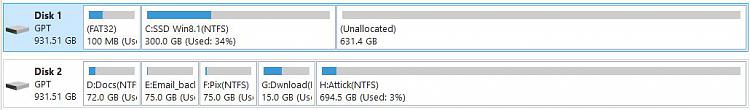
Restoring just the EFI and the system partition, MR did pop up a warning about not including the recover partition. After dismissing the warning, MR proceeded and restored the two selected partitions. The whole process completed in 7-8 minutes, including rebooting the system.
The system runs just fine with not having the MSR and Recovery partition. I don't plan to restoring them and the most that will be done is to enable it on the "C:\Recovery", advised by NavyLCDR.
Thanks again to all for your help...
-
-
Related Discussions


 Quote
Quote

