New
#11
Moving GPT partitions around...
-
-
New #12
GPT specification doesn't require a partition like MSR. Linux GPT drives doesn't have one.
Although MS says it is necessary, mbr2gpt.exe doesn't create one.
You can create a MSR partition on drive 0 on the unallocated space, create a drive image and then restore the partitions on the correct order mentioned on post# 6.
To create a MSR partition:
Open a CMD window as administrator and type:
diskpart
select disk 0
create part MSR size=16
exit
-
New #13
-
-
New #15
Now, I know too, thx...
Here's what the Mini shows for partitions:
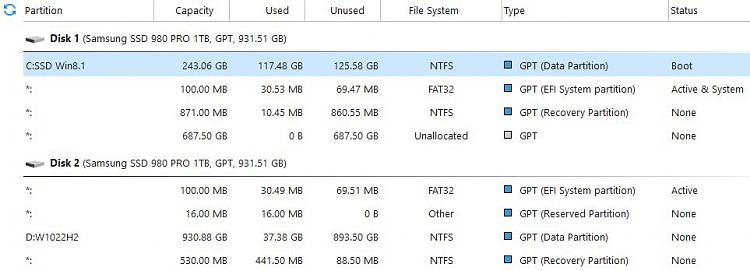
The highlighted partition on disk 1 is boot drive, which is not the case on drive 2, where the Windows partition is a data partition. On the surface, it is a difference, that may or may not matter as far as moving partitions around. Some background about that...
The C drive started out as W7 OS, I believe, where the MBR had been integrated into the C drive. Seemingly, it had been carried around ever since. Moving the EFI partition to front of it, even if it could be done, may just prevent the system to boot up. I don't know...
The C drive can be reduced by 100MBs at the beginning to make room for the EFI drive, but the EFI drive is pretty much unmovable:
-
New #16
Mini tool displayed:
disk 1 Windows 8.1
disk 2 Windows 10 22H2
https://learn.microsoft.com/en-us/li...cts/windows-81
Run these bat scripts and post share links into this thread using one drive, drop box, or google drive:
https://www.tenforums.com/attachment...p_plus_log.bat
https://www.tenforums.com/attachment...iskparinfo.bat
-
New #17
Do it from outside your currently booted windows. Simplest from from partition manager boot media.
-
New #18
To make changes on the Win 8 drive you should boot from Win 10 drive as Windows don't let you do some changes on the current drive.
-
-
New #19
Thank you all, much appreciated....
@zbook...
The SSD Win8.1 is just the drive's name, both drives have Windows version: 22H2 (OS Build 19045.2251)'''
I don't have cloud accounts, this is the diskinfo.log file:
And the Tuneup.log file:Code:Disk 0 : SSD. It has 3 partition(s). Model: Samsung SSD 980 PRO 1TB Disk 1 : SSD. It has 4 partition(s). Model: Samsung SSD 980 PRO 1TB The script has found the above 2 storage device(s) in total. ======================================================================= Microsoft DiskPart version 10.0.19041.964 Copyright (C) Microsoft Corporation. On computer: GAPBOY Disk ### Status Size Free Dyn Gpt -------- ------------- ------- ------- --- --- Disk 0 Online 931 GB 687 GB * Disk 1 Online 931 GB 1024 KB * Volume ### Ltr Label Fs Type Size Status Info ---------- --- ----------- ----- ---------- ------- --------- -------- Volume 0 C SSD Win8.1 NTFS Partition 243 GB Healthy Boot Volume 1 FAT32 Partition 100 MB Healthy System Volume 2 NTFS Partition 871 MB Healthy Hidden Volume 3 D W1022H2 NTFS Partition 930 GB Healthy Volume 4 FAT32 Partition 100 MB Healthy Hidden Volume 5 NTFS Partition 530 MB Healthy Hidden Disk 0 is now the selected disk. Samsung SSD 980 PRO 1TB Disk ID: {950C7506-7A38-11ED-91A5-CC8064E84E18} Type : NVMe Status : Online Path : 0 Target : 0 LUN ID : 0 Location Path : PCIROOT(0)#PCI(0600)#PCI(0000)#NVME(P00T00L00) Current Read-only State : No Read-only : No Boot Disk : Yes Pagefile Disk : Yes Hibernation File Disk : No Crashdump Disk : Yes Clustered Disk : No Volume ### Ltr Label Fs Type Size Status Info ---------- --- ----------- ----- ---------- ------- --------- -------- Volume 0 C SSD Win8.1 NTFS Partition 243 GB Healthy Boot Volume 1 FAT32 Partition 100 MB Healthy System Volume 2 NTFS Partition 871 MB Healthy Hidden Partition ### Type Size Offset ------------- ---------------- ------- ------- Partition 1 Primary 243 GB 1024 KB Partition 2 System 100 MB 243 GB Partition 3 Recovery 871 MB 243 GB Partition 1 is now the selected partition. Partition 1 Type : ebd0a0a2-b9e5-4433-87c0-68b6b72699c7 Hidden : No Required: No Attrib : 0000000000000000 Offset in Bytes: 1048576 Volume ### Ltr Label Fs Type Size Status Info ---------- --- ----------- ----- ---------- ------- --------- -------- * Volume 0 C SSD Win8.1 NTFS Partition 243 GB Healthy Boot Partition 2 is now the selected partition. Partition 2 Type : c12a7328-f81f-11d2-ba4b-00a0c93ec93b Hidden : Yes Required: No Attrib : 0X8000000000000000 Offset in Bytes: 260985323520 Volume ### Ltr Label Fs Type Size Status Info ---------- --- ----------- ----- ---------- ------- --------- -------- * Volume 1 FAT32 Partition 100 MB Healthy System Partition 3 is now the selected partition. Partition 3 Type : de94bba4-06d1-4d40-a16a-bfd50179d6ac Hidden : Yes Required: Yes Attrib : 0X8000000000000001 Offset in Bytes: 261090181120 Volume ### Ltr Label Fs Type Size Status Info ---------- --- ----------- ----- ---------- ------- --------- -------- * Volume 2 NTFS Partition 871 MB Healthy Hidden Disk 1 is now the selected disk. Samsung SSD 980 PRO 1TB Disk ID: {81608232-5B72-49F3-8FF9-2748C89974F0} Type : NVMe Status : Online Path : 0 Target : 0 LUN ID : 0 Location Path : PCIROOT(0)#PCI(1A00)#PCI(0000)#NVME(P00T00L00) Current Read-only State : No Read-only : No Boot Disk : No Pagefile Disk : No Hibernation File Disk : No Crashdump Disk : No Clustered Disk : No Volume ### Ltr Label Fs Type Size Status Info ---------- --- ----------- ----- ---------- ------- --------- -------- Volume 3 D W1022H2 NTFS Partition 930 GB Healthy Volume 4 FAT32 Partition 100 MB Healthy Hidden Volume 5 NTFS Partition 530 MB Healthy Hidden Partition ### Type Size Offset ------------- ---------------- ------- ------- Partition 1 System 100 MB 1024 KB Partition 2 Reserved 16 MB 101 MB Partition 3 Primary 930 GB 117 MB Partition 4 Recovery 530 MB 930 GB Partition 1 is now the selected partition. Partition 1 Type : c12a7328-f81f-11d2-ba4b-00a0c93ec93b Hidden : Yes Required: No Attrib : 0X8000000000000000 Offset in Bytes: 1048576 Volume ### Ltr Label Fs Type Size Status Info ---------- --- ----------- ----- ---------- ------- --------- -------- * Volume 4 FAT32 Partition 100 MB Healthy Hidden Partition 2 is now the selected partition. Partition 2 Type : e3c9e316-0b5c-4db8-817d-f92df00215ae Hidden : Yes Required: No Attrib : 0X8000000000000000 Offset in Bytes: 105906176 There is no volume associated with this partition. Partition 3 is now the selected partition. Partition 3 Type : ebd0a0a2-b9e5-4433-87c0-68b6b72699c7 Hidden : No Required: No Attrib : 0000000000000000 Offset in Bytes: 122683392 Volume ### Ltr Label Fs Type Size Status Info ---------- --- ----------- ----- ---------- ------- --------- -------- * Volume 3 D W1022H2 NTFS Partition 930 GB Healthy Partition 4 is now the selected partition. Partition 4 Type : de94bba4-06d1-4d40-a16a-bfd50179d6ac Hidden : Yes Required: Yes Attrib : 0X8000000000000001 Offset in Bytes: 999647346688 Volume ### Ltr Label Fs Type Size Status Info ---------- --- ----------- ----- ---------- ------- --------- -------- * Volume 5 NTFS Partition 530 MB Healthy Hidden =============================================================================== Windows Recovery Environment (Windows RE) and system reset configuration Information: Windows RE status: Disabled Windows RE location: Boot Configuration Data (BCD) identifier: 00000000-0000-0000-0000-000000000000 Recovery image location: Recovery image index: 0 Custom image location: Custom image index: 0 REAGENTC.EXE: Operation Successful. =============================================================================== Firmware Boot Manager --------------------- identifier {fwbootmgr} displayorder {bootmgr} {1e6369b6-7a20-11ed-ac82-806e6f6e6963} {47055ece-7a54-11ed-ac86-806e6f6e6963} {740943d0-7a5b-11ed-ac8b-806e6f6e6963} {740943d1-7a5b-11ed-ac8b-806e6f6e6963} {740943d2-7a5b-11ed-ac8b-806e6f6e6963} timeout 1 Windows Boot Manager -------------------- identifier {bootmgr} device partition=\Device\HarddiskVolume2 path \EFI\Microsoft\Boot\bootmgfw.efi description Windows Boot Manager locale en-US inherit {globalsettings} default {current} resumeobject {0124aea2-7a39-11ed-91a5-cc8064e84e18} displayorder {current} toolsdisplayorder {memdiag} timeout 10 Firmware Application (101fffff) ------------------------------- identifier {1e6369b6-7a20-11ed-ac82-806e6f6e6963} device partition=\Device\HarddiskVolume4 path \EFI\Microsoft\Boot\bootmgfw.efi description Windows Boot Manager Firmware Application (101fffff) ------------------------------- identifier {47055ece-7a54-11ed-ac86-806e6f6e6963} device unknown description UEFI: SanDisk Cruzer Titanium 2000, Partition 1 Firmware Application (101fffff) ------------------------------- identifier {740943d0-7a5b-11ed-ac8b-806e6f6e6963} description UEFI:CD/DVD Drive Firmware Application (101fffff) ------------------------------- identifier {740943d1-7a5b-11ed-ac8b-806e6f6e6963} description UEFI:Removable Device Firmware Application (101fffff) ------------------------------- identifier {740943d2-7a5b-11ed-ac8b-806e6f6e6963} description UEFI:Network Device Windows Boot Loader ------------------- identifier {current} device partition=C: path \WINDOWS\system32\winload.efi description Windows 10 locale en-US inherit {bootloadersettings} recoveryenabled No isolatedcontext Yes allowedinmemorysettings 0x15000075 osdevice partition=C: systemroot \WINDOWS resumeobject {0124aea2-7a39-11ed-91a5-cc8064e84e18} nx OptIn bootmenupolicy Standard Resume from Hibernate --------------------- identifier {0124aea2-7a39-11ed-91a5-cc8064e84e18} device partition=C: path \WINDOWS\system32\winresume.efi description Windows Resume Application locale en-US inherit {resumeloadersettings} recoveryenabled No isolatedcontext Yes allowedinmemorysettings 0x15000075 filedevice partition=C: filepath \hiberfil.sys bootmenupolicy Standard debugoptionenabled No Windows Memory Tester --------------------- identifier {memdiag} device partition=\Device\HarddiskVolume2 path \EFI\Microsoft\Boot\memtest.efi description Windows Memory Diagnostic locale en-US inherit {globalsettings} badmemoryaccess Yes EMS Settings ------------ identifier {emssettings} bootems No Debugger Settings ----------------- identifier {dbgsettings} debugtype Local RAM Defects ----------- identifier {badmemory} Global Settings --------------- identifier {globalsettings} inherit {dbgsettings} {emssettings} {badmemory} Boot Loader Settings -------------------- identifier {bootloadersettings} inherit {globalsettings} {hypervisorsettings} Hypervisor Settings ------------------- identifier {hypervisorsettings} hypervisordebugtype Serial hypervisordebugport 1 hypervisorbaudrate 115200 Resume Loader Settings ---------------------- identifier {resumeloadersettings} inherit {globalsettings}
@SIW2, @Megahertz...Code:Microsoft Windows 10 Pro N Version 22H2 (OS Build 19045.2251) ================================================================== Started on Wed 12/14/2022 at 6:52:42.95 [SFC /ScanNow] Beginning system scan. This process will take some time. Results: Windows Resource Protection did not find any integrity violations. ================================================================== Started on Wed 12/14/2022 at 6:54:08.64 [DISM /online /cleanup-image /ScanHealth] Deployment Image Servicing and Management tool Version: 10.0.19041.844 Image Version: 10.0.19045.2251 No component store corruption detected. The operation completed successfully. ================================================================== Started on Wed 12/14/2022 at 6:55:05.60 [DISM /online /cleanup-image /RestoreHealth] Deployment Image Servicing and Management tool Version: 10.0.19041.844 Image Version: 10.0.19045.2251 The restore operation completed successfully. The operation completed successfully. ================================================================== The second "SFC /ScanNow" was skipped, as the first output the following: Windows Resource Protection did not find any integrity violations. ================================================================== Started on Wed 12/14/2022 at 6:55:42.36 [ChkDsk /Scan] The type of the file system is NTFS. Volume label is SSD Win8.1. Stage 1: Examining basic file system structure ... 980992 file records processed. File verification completed. Phase duration (File record verification): 7.94 seconds. 12069 large file records processed. Phase duration (Orphan file record recovery): 0.00 milliseconds. 0 bad file records processed. Phase duration (Bad file record checking): 0.04 milliseconds. Stage 2: Examining file name linkage ... 3183 reparse records processed. 1399398 index entries processed. Index verification completed. Phase duration (Index verification): 12.56 seconds. 0 unindexed files scanned. Phase duration (Orphan reconnection): 1.84 seconds. 0 unindexed files recovered to lost and found. Phase duration (Orphan recovery to lost and found): 0.08 milliseconds. 3183 reparse records processed. Phase duration (Reparse point and Object ID verification): 10.68 milliseconds. Stage 3: Examining security descriptors ... Security descriptor verification completed. Phase duration (Security descriptor verification): 25.58 milliseconds. 209204 data files processed. Phase duration (Data attribute verification): 0.04 milliseconds. CHKDSK is verifying Usn Journal... 41111264 USN bytes processed. Usn Journal verification completed. Phase duration (USN journal verification): 76.87 milliseconds. Windows has scanned the file system and found no problems. No further action is required. 254867057 KB total disk space. 122570264 KB in 449041 files. 368692 KB in 209205 indexes. 0 KB in bad sectors. 1100301 KB in use by the system. 65536 KB occupied by the log file. 130827800 KB available on disk. 4096 bytes in each allocation unit. 63716764 total allocation units on disk. 32706950 allocation units available on disk. Total duration: 22.46 seconds (22467 ms). ================================================================== Started on Wed 12/14/2022 at 6:56:12.16 AutoReboot FALSE ================================================================== [Set AutoReboot = False] Updating property(s) of '\\MZPERX\ROOT\CIMV2:Win32_OSRecoveryConfiguration.Name="Microsoft Windows 10 Pro N|C:\\WINDOWS|\\Device\\Harddisk0\\Partition1"' Property(s) update successful. ================================================================== AutoReboot FALSE ================================================================== DebugInfoType 7 ================================================================== [Set DebugInfoType = 7] Updating property(s) of '\\MZPERX\ROOT\CIMV2:Win32_OSRecoveryConfiguration.Name="Microsoft Windows 10 Pro N|C:\\WINDOWS|\\Device\\Harddisk0\\Partition1"' Property(s) update successful. ================================================================== DebugInfoType 7 ================================================================== [WMIC PageFile list] AllocatedBaseSize=2432 CurrentUsage=64 Description=C:\pagefile.sys InstallDate=20200107160534.816261-300 Name=C:\pagefile.sys PeakUsage=1995 Status= TempPageFile=FALSE ================================================================== AutomaticManagedPagefile TRUE ================================================================== [Set AutomaticManagedPagefile = True] Updating property(s) of '\\MZPERX\ROOT\CIMV2:Win32_ComputerSystem.Name="MZPERX"' Property(s) update successful. ================================================================== AutomaticManagedPagefile TRUE ================================================================== [BcdEdit /enum {badmemory}] RAM Defects ----------- identifier {badmemory} ================================================================== Finished on Wed 12/14/2022 at 6:56:13.08 It took 3 minutes and 31 seconds to complete the operations.
I did try to modify Disk 2 layout, running Mini from booted Disk1, but only the D partition (data) could be changed. No other partition could be resized and/or moved. Mini was started via the "Run as..." admin, from within a standard UID logged in. Would logging in as admin make a difference? It's unlikely it seems, but possible...
Mini has an option to create a boot media, but that requires a license. Maybe the latest version of the Mini allows changing the Windows data partition only?
Thanks again everyone...
-
New #20
If your goal is to put a 100mb EFI System Partition at the front of disk 1, you need to shrink the first partition by 100MB from the left - which MiniTool Partition Wizard Free can do (built-in disk management in Windows won't). Then you can create a new EFI System Partition in the new empty space, populate it with a BCD, and delete the old EFI System Partition.
Related Discussions




 Quote
Quote