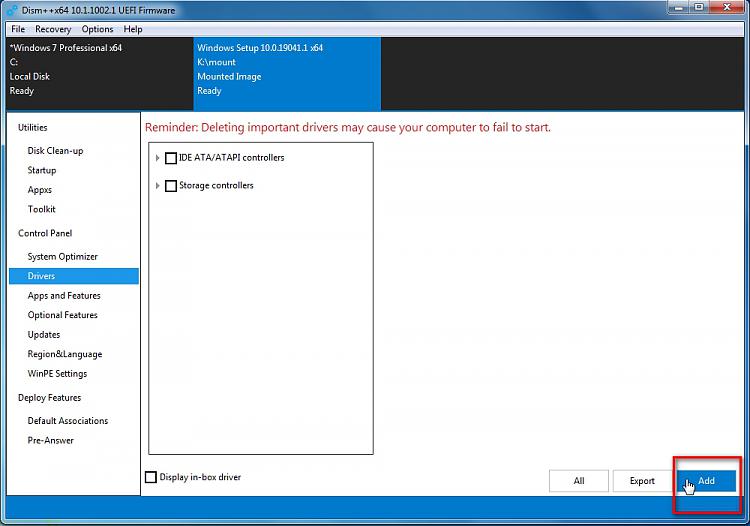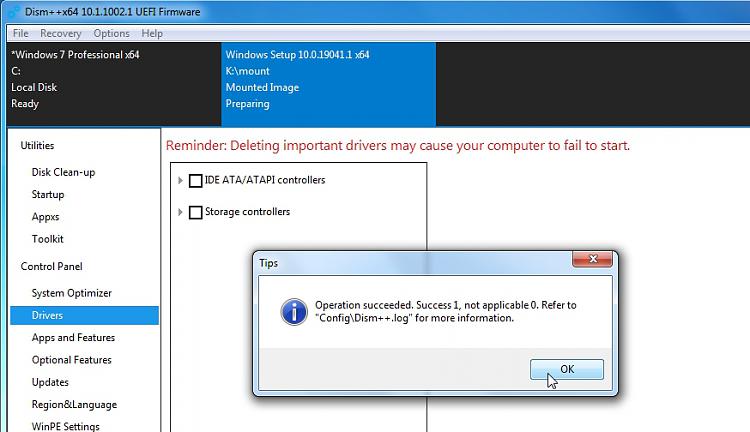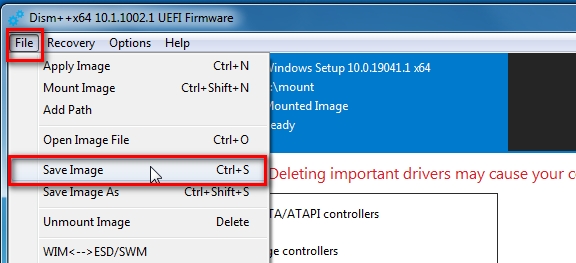New
#11
W10 and Reflect don't see the drive to install...
-
-
-
-
New #14
Thanks everyone...
I did use 7Zip to extract files from executable, most of the times it did work.
I've tried number of different way to add, not integrate, Intel drivers to the Win10 or Reflect boot USB. Neither of them would take the driver, after booting, be that Intel or Realtech driver for the network. Especially Reflect, that kept complaining about no driver found...
Integrating the drivers into the wim image sounds like a solution that would work, but I haven't done that for a long time by now. SIW's solution, thanks, seems doable, but I need to reread it and understand the process.
The initial intent had been is to restore my current system to the new PC with Reflect. That didn't work, but neither did installing Windows 10. Neither of them could see the M.2 drives. Windows 11 bootdisk refused to install, "system does not meet requirement..." or some similar error message.
I finished updating W10 on my old Intel SSD. I will add it to the new system and boot to it, just curious what it will do. If it does work, maybe my current system on a Samsung SSD will do as well. At least, there would be no need to reinstall all of my programs. That's probably the main reason why retoring with Reflect had been the primary goal...
-
New #15
that will probably work.I finished updating W10 on my old Intel SSD. I will add it to the new system and boot to it
-
New #16
It probably would have, but...
The BIOS evidently had some issues, reinstalled the latest version (again) and added the Intel MB drivers to W10 USB boot disk. The installation had proceeded without much of an issue, downloaded the necessary drivers for all of the devices. It did complete rather quickly.
Booting to the USB Reflect rescue media worked as well and restored my current system with no issues. Booting to the restored image did not work, due to the fact the current system is MBR based booting. The new system is dripping with EUFI and either need to figure out how to change that, or convert my current MBR/BIOS system to EUFI/GPT and restore that image.
But that's for tomorrow, thanks for your help...
- - - Updated - - -
It's done on rather unusual way, at least for me....
I couldn't get the new system to boot the restored Reflect image with MBR record. While there's a setting to change the BIOS, but after enabling it, the BIOS just booted with the setting disabled.
After some frustration, this had been workaround, basically converting the MBR to GPT offline:
- Boot to Windows 10 22.2H USB drive
- Start up command prompt
- Run the 'mbr2GPT /convert/ disk:0 /allowfullos" for the MBR Windows 10 install
- Restart the system
- Select Disk 0 to boot the "old image"
The system booted up with no issues, other than downloading new drivers and apps. Once it had been done, the Windows License was invalid, but got a new one and it's fine. That was worth it for not having to reinstall all of my applications and reconfigure everything.
Why was it important to have all of my application back? This system started its life with Window 7 Pro 64-bit, then Windows 8. and 8.x and now Windows 10 for about 4 - 5 years. Yeah, there are quite of few application that are seldom used but needed on occasion. It's about a dozen year without ever reinstalling Windows, just updating all along...
Next week, update the system to Windows 11, if I feel adventurous. Nah, maybe after the holidays...
PS: Despite my sig, I have to admire the resilience of Windows...
Related Discussions

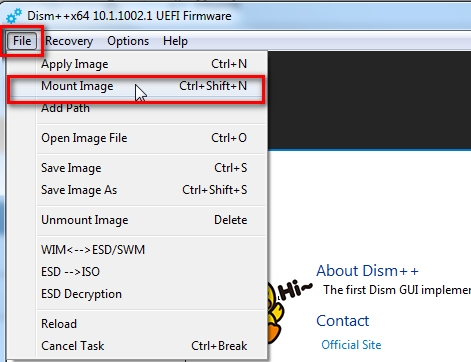
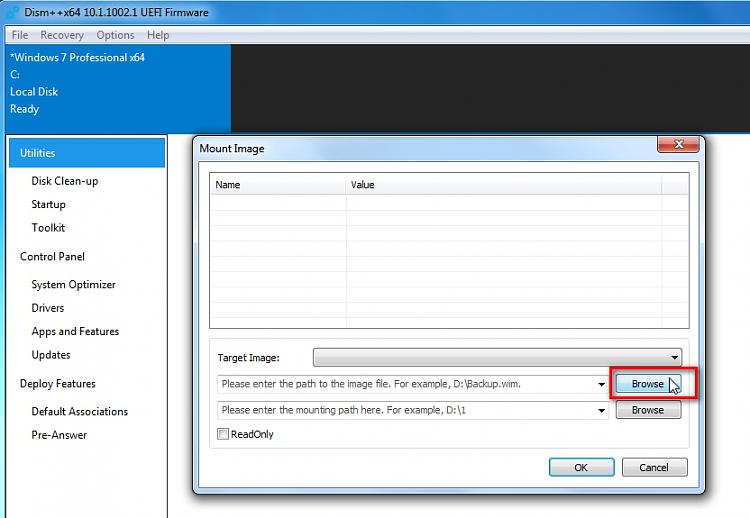

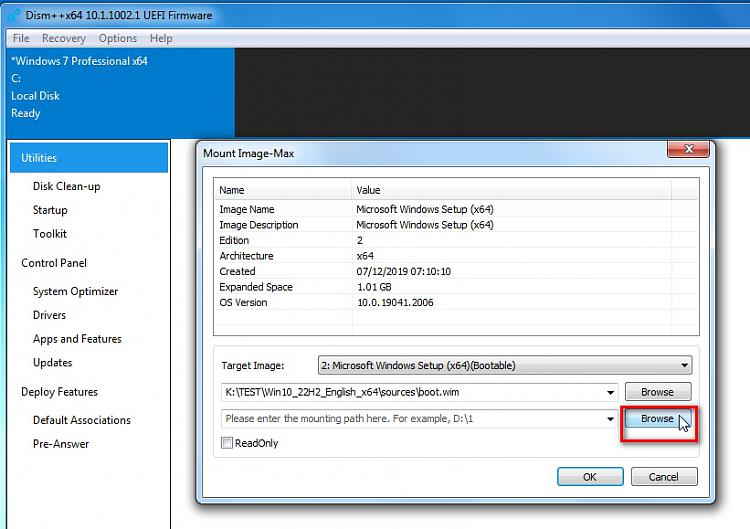
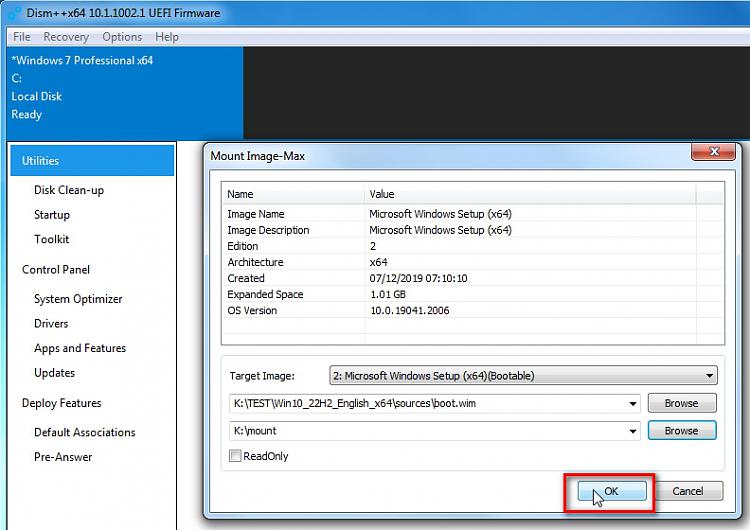


 Quote
Quote