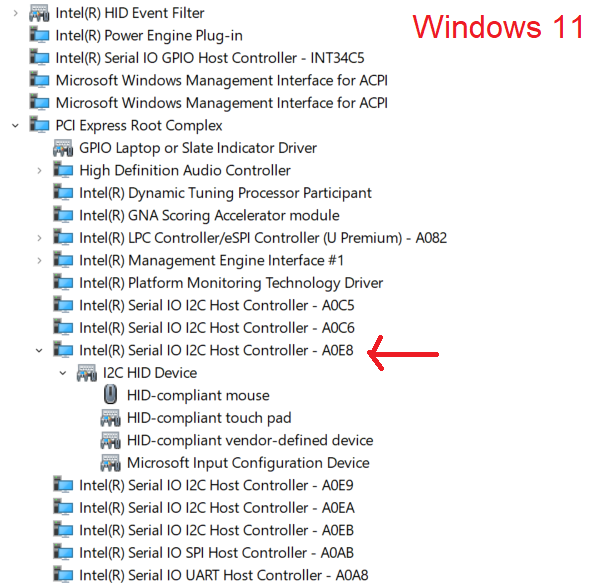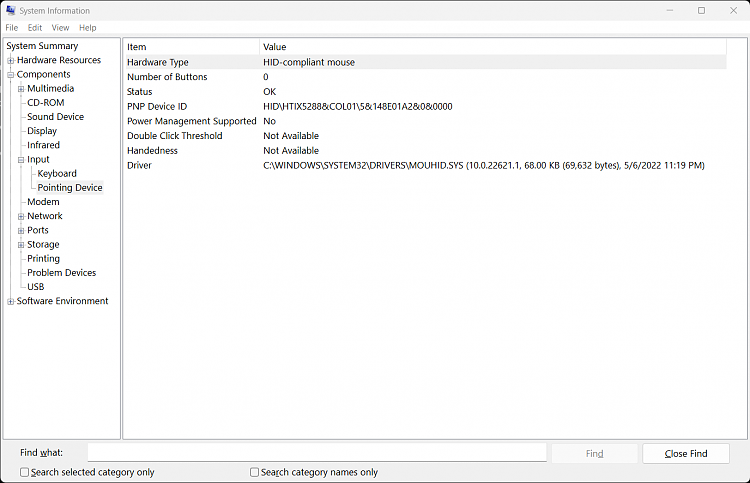New
#1
Touchpad device missing in Device Manageafter Windows 10 fresh install
Hello,
I just purchased a Gateway GWNC31514 laptop. I'm not a big fan of Windows 11, so I put a fresh copy of Windows 10 Pro on the system. After install, I had a number of unknown devices shown in Device Manager but I was able to download all of the available drivers and have the OS auto-select driver updates from my download folder. Throughout the Windows 10 install, fresh boot, and driver updates, I've been unable to use the touchpad (external USB mouse works fine). Looking in Device Manager, there are no touchpad devices listed. Also, there are no unknown devices (devices needing drivers). At this point, it looks like Windows 10 isn't detecting the Touchpad or Windows 10 used the wrong driver during the driver update process. Any ideas on how to identify the touchpad device given these to situations?
Thanks in advance!
Rob


 Quote
Quote