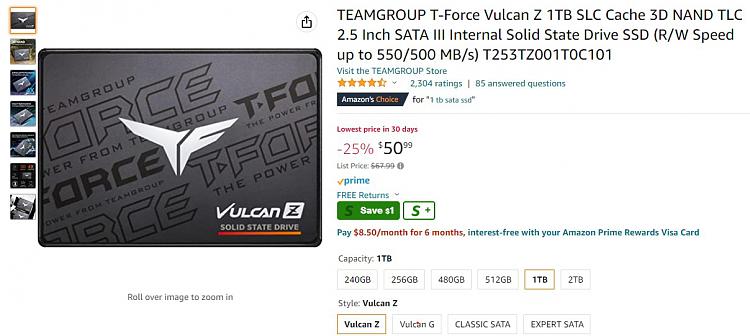New
#1
How do I place a partition on inner/outer edge of the HDD?
Hello,
to this date I used O&O Defrag for split drive into zones for my mechanical HDD with only single partition. On outer edge I had games and other files where speed matter and on inner edge backups etc.
This is not ideal, because after backup or some game updates disc has to be defragmented which move files into correct zone. And backups are really big and that is very time consuming and it of course shortens HDD life.
It is possible do this without 3rd party software during partition creation? I would create 2 parrtitons, one on outer and one od inner edge of disc. But how can I set, where that partiton will be physicaly located? It is possible?
Thank you.


 Quote
Quote