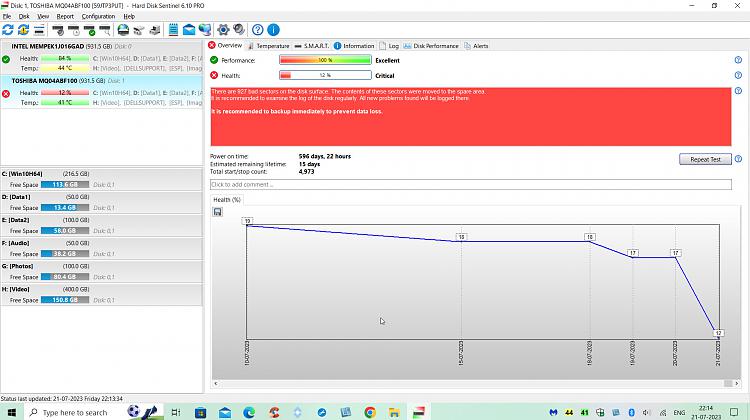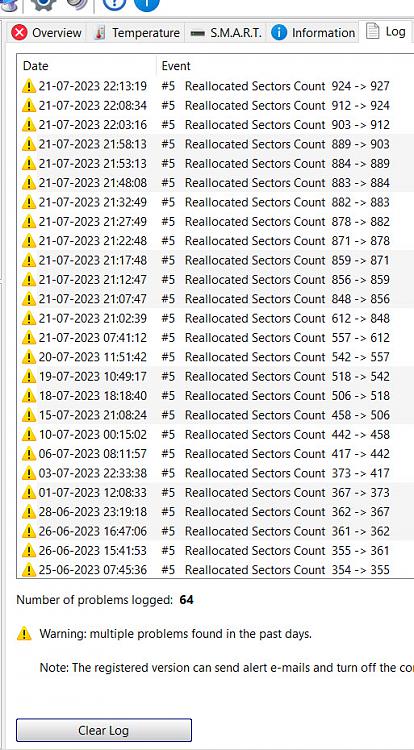New
#31
The problem with magnetized tools was highlighted for me when first starting building computers back mid-'90s, pair of needle-nose pliers and laying floppy disks on them, quickly learned to pay attention when losing DOS boot disks. I have the extendable magnets at hand not only for picking up screws but also convenient in lifting out the CMOS battery when released. Also handy to have is the magnetize/demagnetize device.I have magnetised my screwdriver's blade by wiping a magnet along it a number of times. Screws stick to it now, reducing the risk of dropping them inside the machine. And should they ever drop then it is easier to retrieve them, picking them up with the magnetic tip of the screwdriver.
https://www.homedepot.com/p/Master-M...6424/203613158


 Quote
Quote
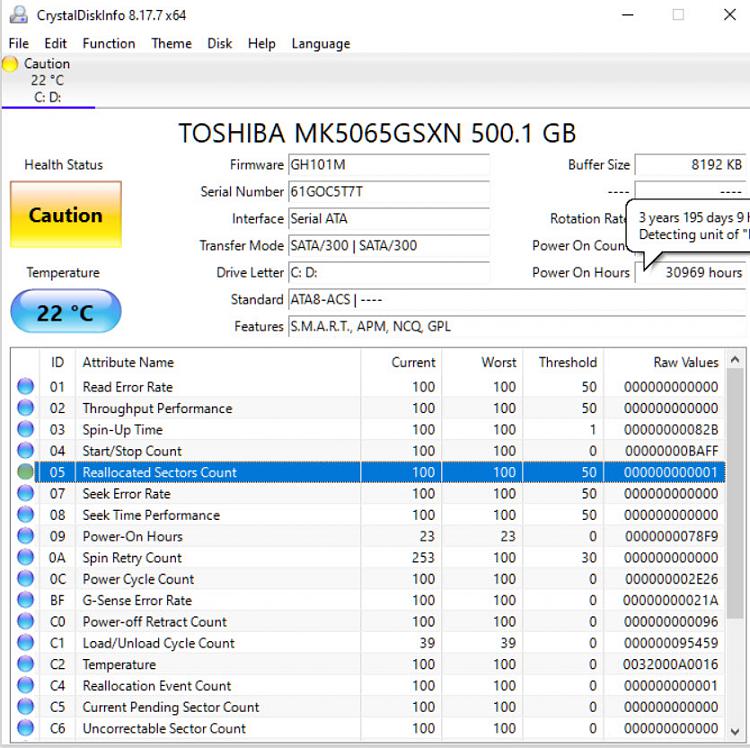



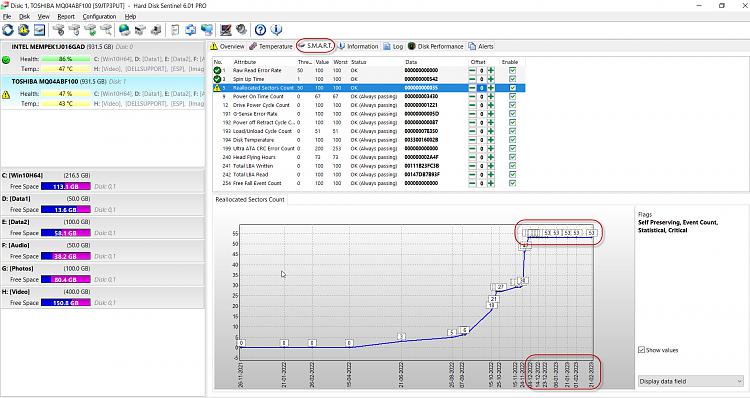
 - the fact is jumanji is a weakling in using diskpart
- the fact is jumanji is a weakling in using diskpart