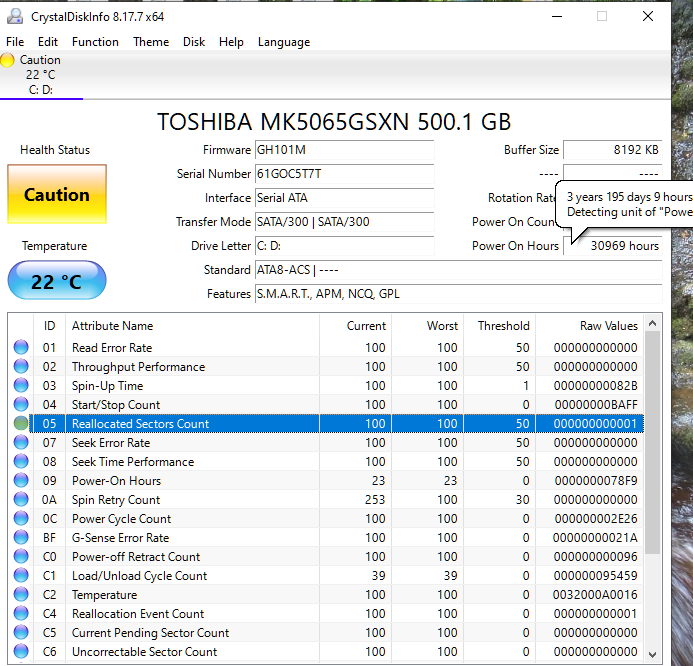New
#21
Thanks @Bree for the links. I shall look into those. Today I plan to clone the Toshiba HDD. The bad sector count is 47, up by one.
The log:

Last edited by jumanji; 27 Nov 2022 at 23:27.
Cloning completed using MacriumPE recovery media. Took about 2 hrs and 38 minutes.
Surface Test " DELLSUPPORT" volume on the cloned drive shows no error.
The cloned Crucial 1 TB SSD has a total sector count of 1953525167 (4544 more than the system disk, the Toshiba 1TB HDD)
A quick check as per the following criteria reveals that the cloned disk should be bootable when replaced.
1.The last sector of the cloned Toshiba 195352515167 ( call it 'n') has the backup of GPT Header at sector 1.
2. Sector n-32 has the backup of the GPT PartitionTables at Sector 2
3. Sector n-31 has the backup of the GPT Partition Tables at sector 3
Last edited by jumanji; 29 Nov 2022 at 02:46.
If testdisk passes then consider the information in the Microsoft link in post #14.
/b Use this parameter after imaging a volume to a new hard disk drive.
Hmmm.
I have an optane nvme drive and I have no issues with imaging. What is your reason for disabling it?
If it is because you cannot see the drive when using the Reflect Rescue Drive, then you may be missing an IRST driver on the Reflect Rescue Drive.
I wonder what takes all the time - I can reset / disable optane in seconds.
@cereberus,
I do not know what Optane you are using.I also do not know how much RAM you have. My System has only 4GB DDR4 RAM
What is in my PC:
(Just a while ago I received 2*8 GB Crucial RAM module. I shall replace the 4GB module when replacing the HDD)
There has been a lot of discussions on imaging and cloning a system with Optane inside and Intel Support had always suggested disabling Optane before imaging. Some discussion in this forum also.
Should Intel(R) Optane™ Memory Be Disabled before a BIOS or....
Optane Memory and System Imaging
https://answers.microsoft.com/en-us/...2-28c521d165e9
Yesterday I had a lot of problems with Optane. It wouldn't disable. It will be acting as if preparing the system but nothing happening with an error message of a problem with it. I tried uninstalling and reinstalling the app but didn't work. The start menu tile also went missing. Finally I had to Re-register missing Start Menu tiles with PowerShell script" How to recover missing Start Menu tiles on Windows 10?
Now everything appears to be working fine.
The bad sector count in the Toshiba HDD has now increased to 52. ( My son-in-law from US will be here from 02 Dec to 14 Dec.. So it is almost a vacation for me with many travels scheduled and I won't be able to do anything on the PC even if the HDD fails during this period)

Last edited by jumanji; 01 Dec 2022 at 10:18.
I have since examined the cloned Crucial 1TB SSD with Bootice, Partition Wizard and TestDisk and have found everything GPT parameters are OK.
Bootice:
Partition Wizard:
TestDisk:
Looking at the Bootice picture there is one glaring difference
The Unique ID of the current system disk the Toshiba 1TB HDD is 59 95 78 81 whereas that of the Crucial 1TB SSD is C0 AI FD 64.
The Unique ID of a disk is created when the disk is initialised. Windows notes this Unique ID and thereafter recognises the disk with the Unique ID. When I replace the Toshiba HDD with the Crucial SSD with a different Unique ID, Windows may not recognise it as the boot disk or so I would presume. So before replacing the disk, I would edit the the Unique ID of the Crucial 1TB SD to that of the Toshiba 1TB HDD 59 95 78 81 and save it to the SSD.
Note: Macrium only clones all the Partitions and not Sector 0 where the Unique ID is present. When the cloned disk does not boot, it is recommended to run "Fix MBR" with MacriumReflect. I presume that it is during this operation, MacriumReflect reads the Unique ID stored in the Windows installation and copies it to the cloned disk making it bootable.
It is also noted from the Bootdisk snapshot, Total sector count of the Crucial 1TB SSD is 1953525167 and that of the Toshiba HDD 1953520623.The Crucial SSD has 4544 sectors more than the Toshiba HDD. That results in the 12 MB Unallocated volume in the Crucial SSD as against the 9MB Unallocated volume in the Toshiba HDD. This does not matter since Optane requires only minimum of 9 to 10 MB unallocated space at the end of the disk. 2 or 3 MB more does not matter. More, the merrier.
Calling the total sector count as n, in a GPT disk the backup of GPT Header at sector 1 is placed at sector n ( the last sector). The backup of the partition tables in sector 2, 3, and 4 are placed in sectors n-32, n-31, and n- 30 respectively. I have checked that the backups are correctly written in the Crucial 1TB SSD,
Note: MacriumRefelect after cloning all the partitions performs the two operations "update GPT mounted devices" "update GPT BCD" and then closes VSS. These operations place the backups correctly at n, n-32, and so on. These are not cloned from the source HDD where obviously n, and n-32, n-31 etc will be different, because the total sector count n is different.
A total disk Surface test today on the Toshiba 1TB HDD shows the bad sectors (numbering 53 now), are still in tha same bad block at the end of the disk more specifically in the DELLSUPPORT Volume. No bad blocks anywhere else.So I will go slow on replacing the disk.
And yes, I always had problems dropping the screws inside the machine and then go for a wild goose chase to retrieve it necessitating more disassembly
I have seen a number of youtube videos on opening the Inspiron 3280 and almost everyone had a bit of difficulty in opening the backcover which is a pushfit but I am more confident now that I can do it when it comes to it. This time I will be more careful with the screws ( there aren't many anyway) .
Last edited by jumanji; 02 Dec 2022 at 07:18.
I have magnetised my screwdriver's blade by wiping a magnet along it a number of times. Screws stick to it now, reducing the risk of dropping them inside the machine. And should they ever drop then it is easier to retrieve them, picking them up with the magnetic tip of the screwdriver.
Yes yes!. I use a pre-magnetized screwdriver that I enhance by rubbing on a magnet. Works great.
Also have a stack of 2oz plastic Solo cups for storing the different size screws in.
And I use a guitar pick for snapping apart the shells and bezels.
@jumanji, you don't have to be worried about the cloned drive.
You didn't mention if you cloned with the default (intelligent copy) or sector by sector.
If you use the intelligent copy every partition will be created and have a new ID so the boot manager on the EFI partition will look for an ID of the Windows partition that doesn't exist any more on the new drive but does on the old.
At the end of the cloning process, new Macrium versions will modify the BCD on the EFI partition with the new Windows partition ID.
So I don't think you will have any issue with the new drive. Just detach the old drive and boot from the new.
This damage may be a one-off event, perhaps due to a shock to the drive. If so then the drive may have many years life left in it.
A full format of the whole drive (or the DELLSUPPORT partition, at least) would give the drive's internal controller the opportunity to reallocate those bad sectors and replace them with good ones from its pool of spares. That would give a clean surface test again, but the SMART data will now show the count of bad sectors that were replaced in 05: Reallocated Sector Count. Keeping an eye on SMART 05 and SMART C5: Current Pending Sector Count. will give an indication of whether the drive is stable, or continuing to deteriorate.
My system One is over 11 years old now and still has its original HDD. That developed a bad sector at least 5 years ago, but has remained fully reliable ever since. I'm leaving it in use, intrigued to see just how long it will remain in full working order. At nearly 4 years powered on use it's proving remarkably difficult to kill