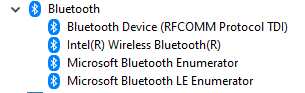New
#1
Suddenly lost ability to connect & stream to audio devices via BT
Bongiorno,
As per the subject line: Intel's AC3165 factory-fitted within my nearly 6-years old HP Omen 870-095na suddenly lost ability to connect & stream to audio devices via BT. This card (BT and WiFi) otherwise (seemingly) works fine.
Here's the story & details:
Three days ago in the middle of some work I suddenly spotted that my connected via Bluetooth Logi MX Sound speakers stopped playing sounds from my PC (Windows 10 x64 Home on-board).
I checked and thinking it's temporary tried to re-connect to the speakers - to no avail.
As it did happen before in the past I just restarted PC - but to the same result.
Having spent some more time in there enabling/disabling BT radio, getting in and out of Flight Mode, restarting PC couple of times, reinstalling drivers (barely updated week+ ago!) etc. I started paying attention to the other audio devices.
I noticed exactly the same problem with (barely used) Logi H800 headset.
I then started removing & re-pairing devices - only to get the same results: device pairs seemingly okay (although it's not acknowledged this way on the device itself), and Windows 10 also seemingly initiates / completes its configuration. However it's not possible to connect to this device at all ('That didn't work. Make sure your Bluetooth device is still discoverable, then try again') and audio just does not stream.
Also, I spotted that newly paired audio devices do not appear under 'Sound, video and game controllers' within Device Manager any more, only there's entry available under 'Bluetooth' section.
All those audio devices above do pair with other equipment without any problems (I checked Android phone and another laptop for the sake of my sanity) and they do work as intended.
Here's the thing: Bluetooth does seem to work fine - I am able to send files to/from my mobile phone. WiFi is okay as well (although I don't use it, PC is connected to router via Ethernet) - it does work and performs as expected in both bands, 2.4 & 5 GHz.
So having thought about it a bit more (and also having browsed quite a few inconclusive threads about it on the Internet either) I decided to bite the bullet on Sat evening and to restore OS to the last backup I've had - from 12/10, so just before I installed Oct CUs from Microsoft among other things, but after I updated both WiFi & BT drivers to the latest available versions (19.51.42.2 and 20.100.10.9 respectively, as supplied via IDSA).
And it made no difference as situation remains the same.
I did check BIOS / UEFI settings (just in case) - everything remains normal.
Finally, I powered this PC down completely yesterday, removed power cord for half a day and just after I did it, I also ensured all residual power from PSU is lost (20 sec power button with no power plug).
No change.
My conclusions:
The fact that I reverted OS to its previous (working) state rules out any issues with corrupted OS and mishandled drivers. Also, to back that up further: issue occurred on Fri 21/10 and between 12/10 (so backup day) until 21/10 everything was well.
It does appear that AC3165 somehow lost ability to handle audio & streaming in some way - could failing hardware be the issue? I am obviously aware that this PC is nearly 6 years and out of support etc., but I think I still should be able to squeeze few further years of its life...
And this is my query: how do I check & verify that this is the case so I can order replacement (either another AC3165, or AC9260, or AX200 - having read HP forums it appears that any of them latter ones will also work fine) with clear head & conscience - don't have a problem replacing it etc.? Could anyone advise me on this?
Any ideas how to troubleshoot it further appreciated.


 Quote
Quote