New
#1
A tip for printers
Setting up a slightly older HP Officejet Pro 8610 as Wireless encountered an issue. The client had a new modem/router installed and it gave both the standard wireless [2G] and the 5G wireless. It turned out I had to change the Notebook connection from 5G to the standard then the printer could be found on Wi-Fi, wouldn't see the 5G connection. Sometimes technology outpaces us.
EDIT: Forgot to add this image:
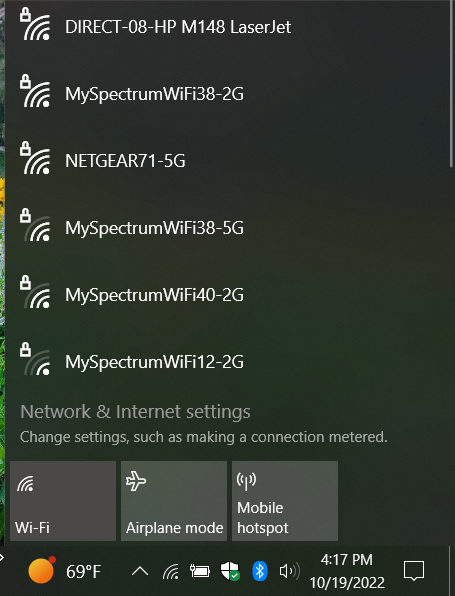
Last edited by Berton; 19 Oct 2022 at 17:20.


 Quote
Quote