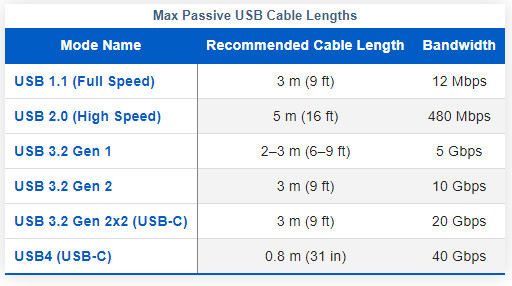New
#1
Will a long (5m) USB Cable Affect Wifi Adapter Performance?
Is there any throughput or signal loss, or anything like that, when using a 16ft/5m usb extension cable with a wifi adapter?
The wifi adapter is USB2.0, if that makes a difference.


 Quote
Quote