New
#31
How many usb memory sticks do you keep?
-
-
-
New #33
So many usb sticks are quoted as fast as here read 200 MB/s but they fail to tell you they do not even meet USB2 write speeds. 30 MB/s is pathetic these days.
I have a new usb stick that writes at 200 MB/s - and I have verified those speeds.
In the end, as my dear long departed gran used to say "You get what you pay for"!
-
-
New #35

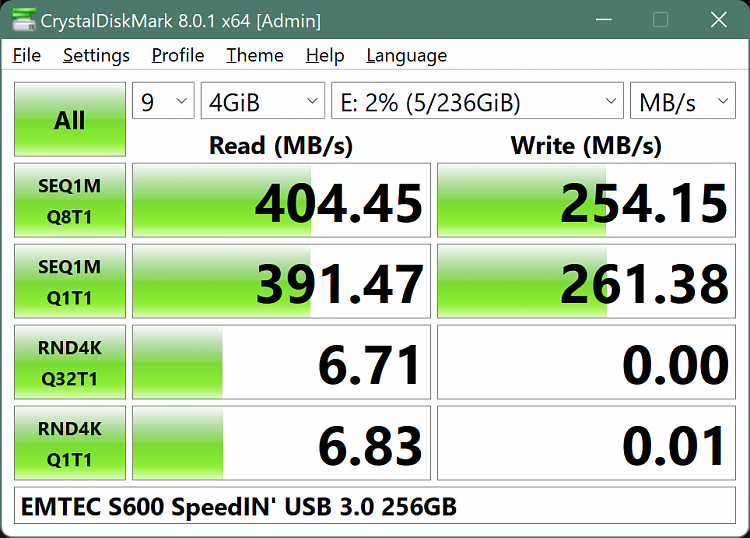
I have formatted both of these two with Ventoy. On one of them I keep the bootable ISO of Acronis True Image 2021, along with a copy of the image file that I have created with it. This file is an image of my C: partition and was originally created on this same C: partition because 1/ there wasn't enough free space on my D: partition and also because 2/ writing to the same internal NVMe SSD goes loads faster than writing to the USB flash drive─let alone writing to a 7200rpm 3.5 inch external HDD─and I wanted to boot back into my Windows instead of just keep watching it crawl. Next, I used FastCopy to copy my image file, to the USB flash drive, and to the external HDD that I use for a backup. On the same USB flash drive is a copy of the official Windows Installation ISO file from Microsoft. So, yes, of course Ventoy lets me conveniently choose between booting directly into the bootable ISO of Acronis and booting directly into the official Windows Installation ISO file. And, yes, I also keep some of my personal files on the same USB flash drive because Ventoy effectively eliminates the need to keep reformatting a USB flash drive (and consequently, the need to keep copying so many gigabytes worth of personal files to it again each time after reformatting it). As for the claim that USB flash drives aren't reliable. The same also holds true for any other storage device or medium. A reliable backup strategy is reliable. Full end of story. After my 2TB Samsung 980 Pro melts, I can toss my old 512GB Phison M.2 SATA back in and be back up and running within a reasonable period of time (or hopefully at least─if I haven't lost my Phillips head precision screwdriver).
Aside from the fact that they're still a little bit more portable than an M.2 SSD in an external enclosure, the only reason why I use these USB flash drives is because I got them several years ago at the time when they were still more affordable compared to that, they still work, and they still are fast enough for how I need to use them. I don't need to use them all that often, anyway in the first place so who knows maybe I might start to lose more sleep over their slow speed after my 980 Pro decides to melt more frequently, BUT... it looks to be fine! lol
-
New #36
I carry three of 128GB capacity with me at all times - Useful for back-ups if I get called to a clients for an issue when not at home [semi retired these days but do get occasional callouts]
I do however also carry a few High speed SD & MicroSD cards and a card reader with me which are ostensibly there for Photography in various cameras but of course can be pressed into use as additional storage if required. I carry a number of 64 GB USB sticks in the car with music tracks loaded
I've just checked in my desk drawer marked USB Sticks and amongst the collection of sticks with capacities of 8 to 64 GB I did find one of 64 MB - which is one kept for nostalgic reasons
-
New #37
I have probably 10 flash drives. I recently recycled drives of 64 MB (yes!) and 1 BB since I needed room to store other stuff. The ones I have range from 4 GB to 64 GB. I sometimes buy them when they are on sale.
I know I should do Ventoy, but I haven't gotten "a round tuit" yet. So some are for Win 10 MCT, various releases, and some are Macrium and other rescue disks (yeah, Ventoy) aned some are scratch drives for when I need to transfer really large files between systems.
So some are for Win 10 MCT, various releases, and some are Macrium and other rescue disks (yeah, Ventoy) aned some are scratch drives for when I need to transfer really large files between systems.
Like the floppy disks of 40 years ago, except that they keep getting bigger and bigger each year for roughly the same price.
-
-
-
New #39
I'm trying to transition to NVMe modules, but UFDs are still super handy sometimes. Similar to Ventoy, I created a UFD that can boot from any one of numerous ISO images. On the same UFD I keep my entire software library, my personal media library, and I have room for temporary storage. I carry this with me everywhere.
-
Related Discussions


 Quote
Quote

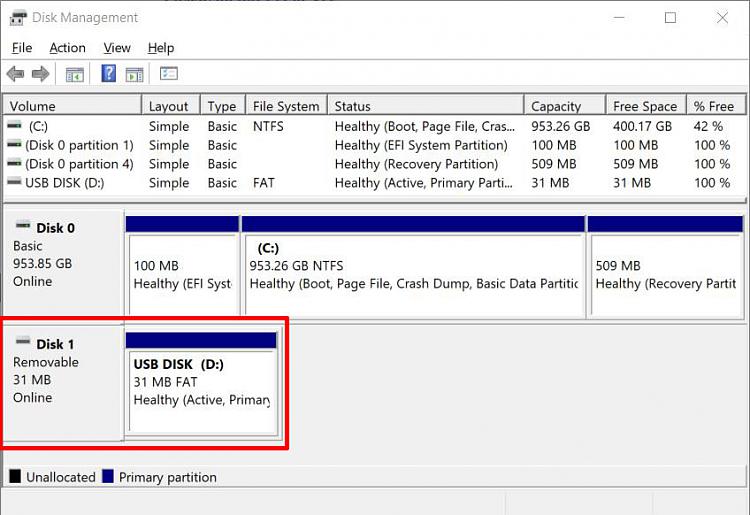
 A whole 31MB !!! Makes my smallest/oldest one look massive....
A whole 31MB !!! Makes my smallest/oldest one look massive....

