New
#11
Why do all the manufactures indicate the drive bays as 3.5"
-
-
New #12
How about I revise it like this...
If you were to go out and build a new system with new parts today, you would be looking at 2.5" or 3.5" drives.
BTW, I remember my SCSI days well. I built a Windows cluster at home where I used SCSI drives to provide shared storage for my cluster. Setting the device ID on each drive, verifying proper termination, and routing those crazy big SCSI cables, that was fun stuff
-
New #13
-
New #14
-
New #15
It better to describe these built-in slots as M.2 slots. These M.2 slots can support SATA only, NVME only or either SATA or NVME M.2 SSDs. You have to look at the motherboard specs or manual to see what is specifically supported.
My desktop motherboard has only one M.2 slot. It has a 2TB NVME SSD in it. I installed a PCIe card that added an additional M.2 slot. I put a 2TB NVME SSD in it also. After I did this I removed the 3.5-inch 2TB hard drive I had in it. Then it has no 3.5-inch hard drives in it.
2.5-inch SATA SSDs are good direct replacements for both 2.5-inch hard drives in laptops and 3.5-inch hard drives in desktops. Direct means they use the same power and data connections as SATA hard drives. Anybody that has done this probably wonders why they didn't do it sooner.
I have a 10 year old desktop computer that has three 1TB 3.5-inch hard drives. I replaced the first boot 1TB hard drive with a 1TB 2.5-inch SATA SSD. It booted a lot faster with the SSD. Interaction at the desktop was also faster.
BTW, back in 2004 I was working on a new defense system that had a solid state drive. I don't know what form factor it was. It was pretty big being maybe 50% bigger than a CD or DVD drive.
-
-
New #17
Why do all the manufactures indicate the drive bays as 3.5"
This practice by case manufacturers is a lot like the lumber mfgs. They sell us 2x4's that are only 3.5" wide. If I am going to make a computer case with drive bays at 4" why do I want to label them as only 3.5"??? You are not going to remove the external case and attempt to put it in the drive bay! The vast majority of people couldn't care less about the width of the drive bays and have never seen an actual HD much less than the HD minus the external case. I have such an item and the folks who have seen it are surprised at the mini CD platter inside!! O.K. so I'm just being a picky old fart with nothing better to do!!!
-
New #18
To add to the mashup, a standard CD/DVD disc is 4 5/8" diameter. There is a smaller 3" disc which is used in the indentation in the tray but my latest Desktop ODD tray doesn't have that, indicates the 3" is DOA.
-
-
New #19
I think you are doing too much thinking about this. There are 3.5-inch bays and 5.25-inch bays. These are designed for anything that can mount in them that will fit. 3.5-inch bays can fit 3.5-inch drives, 2.5-inch drives with an adapter, and other accessories. 5.25-inch bays can fit 5.25-inch drives, 3.5-inch drives with an adapter, and other accessories. To sum this up these bay sizes are just standards that can accommodate many computers accessories. 3.5-inch bays started out to be sized to fit 3.5-inch floppy drives and 3.5-inch hard drives. 5.25-inch bays started out to be sized to fit 5.25-inch CD and DVD drives. Because of these standards manufacturers design their accessories to fit these bay sizes.
BTW, many computers cases made today no longer have external 5.25-inch bays. 3.5-inch bays in those cases are all internal so nothing can be accessed from the computer's front side.
Related Discussions

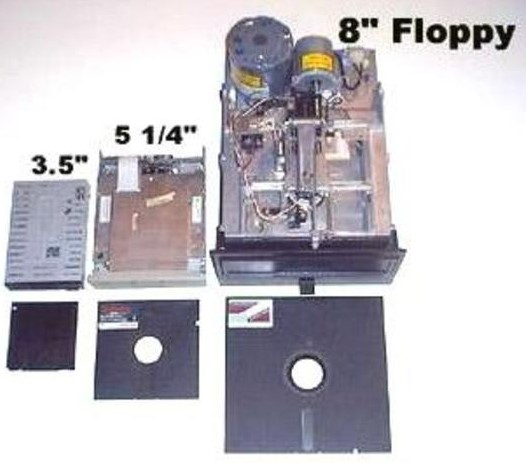


 Quote
Quote
