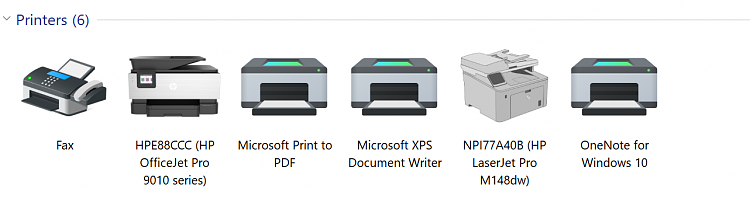New
#1
Printer Pickle
Good afternoon,
I have an oldHP LaserJet P2055dn Printer. I have been using it via aUSBconnection to my Laptop. I plug in theUSBas and when needed, which is not that often.
Anyway, after experimenting and a bit of Network Kung Fu, I now have it setup as aNetwork Printer, and it works great !
However, there are remnants left from my experimenting, and I would like to clean these up if possible please [ OCD ].
What can I Delete/Remove from the following please ?
TheOfflineabove is probably for theUSBconnection.
TheWSDwas the original one that was set. I then added a newPortwith theNetwork Printer IP Address.
Afterwards, I want to rename the Printer to get rid of the(Copy 1).
Also, I used theIP Addressthat was shown in thePrinter Settings Menuwhen I plugged it into myRouter, should it be something else, even though it works ?
Thanks.

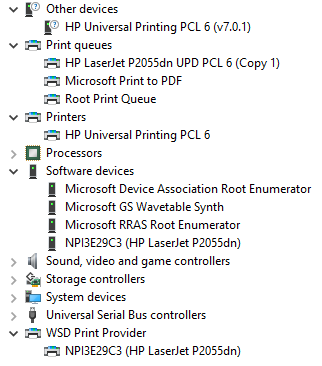
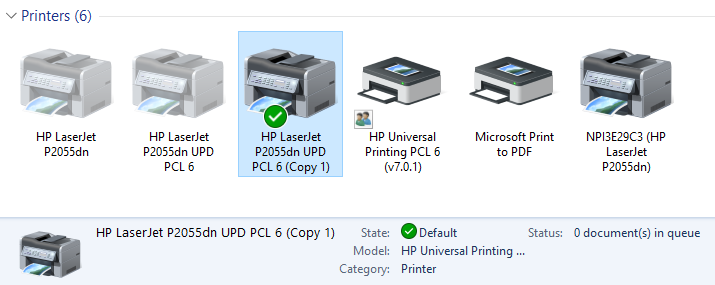
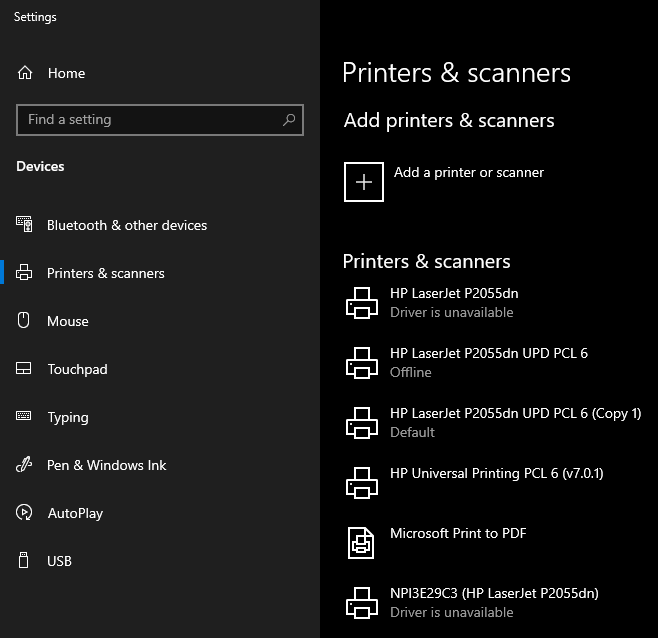

 Quote
Quote