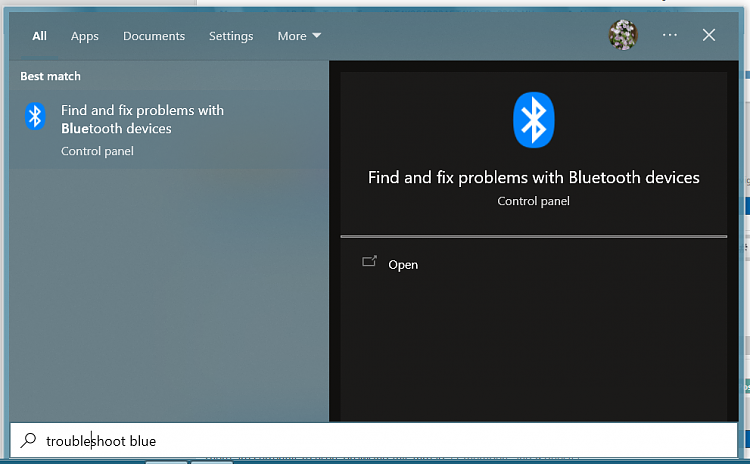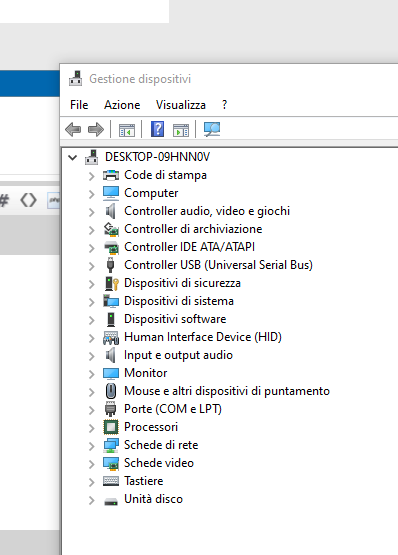New
#1
problem with bluetooth driver
i have a wireless card tp link tx50e and the bluetooth doesn't work, i don't know why, the bluetooth icon does not appear in the notify center, I tried to update the pc, nothing has changed. I updated the drivers and nothing has changed, I uninstalled the driver and now it does not appear anymore, if I try to reinstall it the pc says that the latest version is already installed but if I search among the drivers the bluetooth does not even exist among the hidden drivers, actually i have tyhe latest windows 10 pro version and i cant use the bluetooth. if I go to the troubleshooting screen it says that my pc doesn't support bluetooth. I don't know what to do anymore, I also restarted the bluetooth service from the services and nothing has changed


 Quote
Quote