New
#11
Do as I said in another thread to find out if you had an m.2 pci express port and which version.
Download hwinfo portable version:
HWiNFO download latest portable version
Free Download HWiNFO Sofware | Installer & Portable for Windows, DOS
run exe 64 if windows 64 or exe 32bits if windows 32 on acer computer.
Close all the small windows except the biggest, it's the main one.
In the tree on the left expand "BUS" then expand "PCI bus", then under "pci bus" click on each information ending "PCI Express Root Port #", when you are going to click on each pci express root port, in the part right of the window the information will be displayed. Capture the information for each pci express port and post the captures in this thread
- - - Updated - - -
Yes a swap should suffice. If the m.2 ssd is not detected then maybe in the bios the sata mode is on raid and you will have to try the ahci mode. If with ahci mode the ssd is still not detected then this ssd is not compatible with the laptop, it happens. In this case I would take the m.2 ssd from the link of siw2 samsung 960 evo but it is old, perhaps no longer for sale or too expensive because old.
- - - Updated - - -
Pci express 2.0 x4 2.000 GB/s better than sata 3.
- - - Updated - - -
PCI express 3.0 x2 1.969 GB/s. It is the same as pci express 2.0 x4.
pci express 2.0 x2 1,000 GB/s, almost double sata 3.


 Quote
Quote

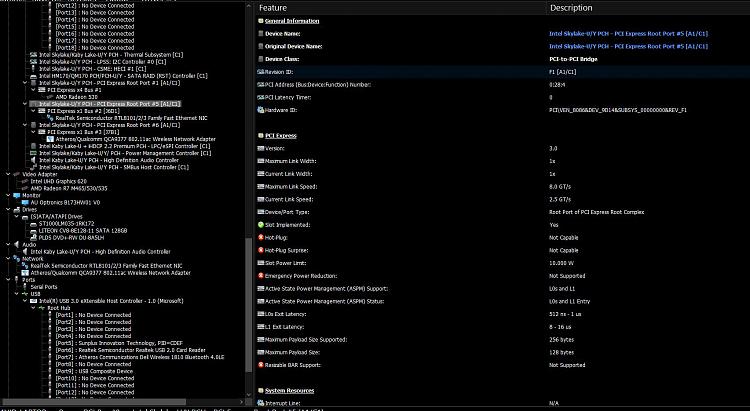

 . Either I didn't fully understand how m.2 nvme ports detection works with hwinfo (it's simple...), or it's because you have a ssd m.2 sata and then for now it is not detectable as m.2 nvme port, either you don't have m.2 nvme port but according to manual m.2 port support nvme ssd .
. Either I didn't fully understand how m.2 nvme ports detection works with hwinfo (it's simple...), or it's because you have a ssd m.2 sata and then for now it is not detectable as m.2 nvme port, either you don't have m.2 nvme port but according to manual m.2 port support nvme ssd .

