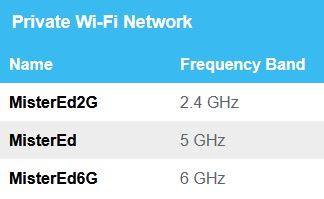New
#1
Logitech keyboard inconsistent connectivity
Logitech k520 keyboard.
Has anyone experienced random wireless connectivity loss with this or other Logitech units. It's not a battery issue.
When I first experienced it, I tried toggling the power button on and off, and selecting different keys.
Here's the odd part. I noticed that when selecting the "Caps lock" key, the on/off light on the key did not illuminate at first, but if I continued to click it, after about 7-10 times. the light went on which indicated that connectivity was restored.
This has happened on more that one of these keyboards. I'm not 100% sure, but I don't think the usb receiver is responsible. The mouse was unaffected.
Last edited by kitpzyxmsir; 07 Aug 2022 at 18:55.


 Quote
Quote