New
#1
What Does "Customize Folder" Do?
I just installed another HDD and noticed for the first time that when you open a disk or partition's Properties in File Explorer there is a Customize Tab (yeah - real observant!)
In this tab there are 2 options: Use a custom icon, and "Optimize the folder for".
It asks: "What kind of folder do you want?"
You can optimize folder for: General Items, Documents, Pictures, Music, or Video.
My question is what does this option actually do on a disk? Are the files written to disk differently based on your selection? Is there any benefit to using these settings?


 Quote
Quote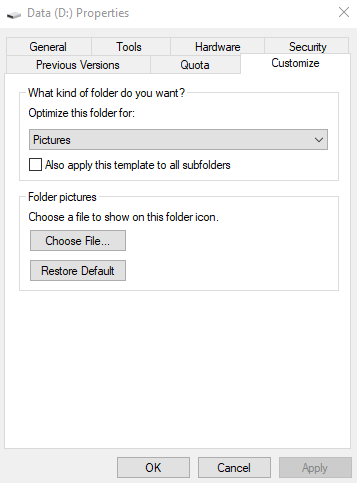
 thanks..
thanks..
