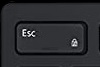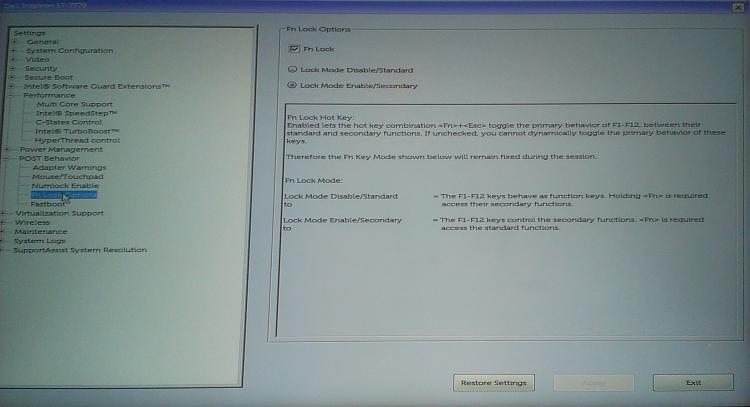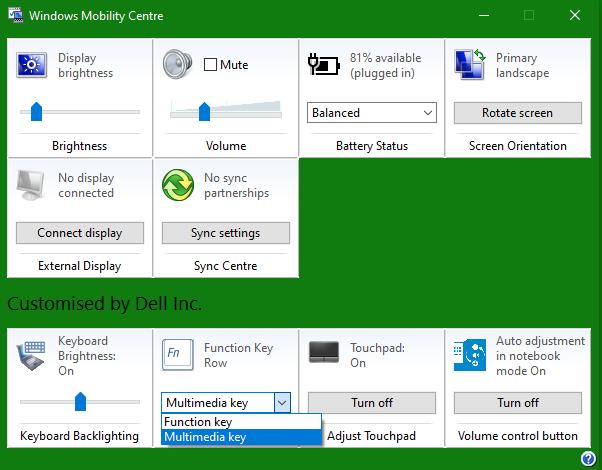New
#1
How do Fn Lock on Dell Wireless Keyboard so F1 -F12 keys work normally
Just got three new Dell PCs - one Precision 3660 Tower and two Optiplex 7000 Towers. Per my orders, all three came with the Dell wireless keyboard and mouse model KM5221W (the box label says KM5221WBKB-US).
On all three, in order to use the normal F1 through F12 keys, I must also hold down the Fn key.
For example, to close a document in Word, hitting only CTRL + F4 does not work. Instead, I need to do Fn + CTRL + F4.
This is way wrong.
How do I reverse this situation?
According to How-To Geek, there should be an "Fn Lock" option that is the same as holding the Fn key down all the time. See How to Choose Whether Your Function Keys are F1-F12 Keys or Special Keys
Will this work on my Dell? How exactly do I try this Fn Lock on my PCs and this model keyboard?
Thanks.


 Quote
Quote