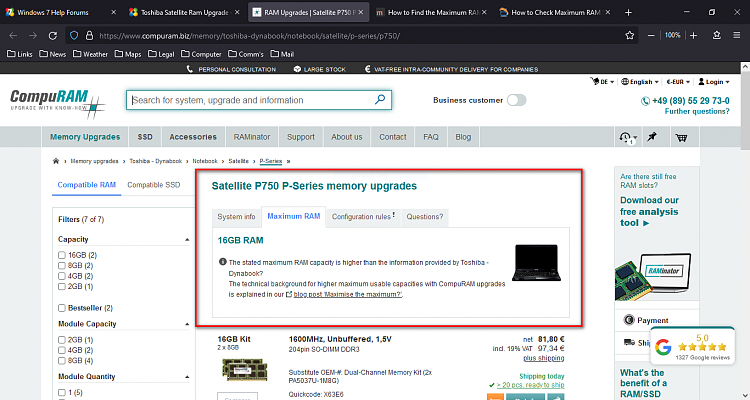New
#1
Toshiba Satellite Ram Upgrade
Toshiba Satellite P750-113 (PSAY3A-02T001)
Specifications
Notebook: Toshiba Satellite P750-113
Processor: Intel Core i5 2410M
Graphics Adapter: NVIDIA GeForce GT 540M
i did it once before but have forgotten how to now,
how do i assess how much RAM my CPU can handle, i have found differing figures. the manual and Memory RAM & SSD Upgrades for Satellite P750-113 state 8GB maximum but have found a site that declares it is good for 16GB RAM RAM Upgrades | Satellite P750 P-Series - max up to 16GB max up to 16GB and here Intel Core i5-2410M - review. CPU Benchmark & Specs | Hitesti
pros and cons for 1x16GB or 2x8GB im thinking power draw as in 1=1.5V or 2x1.5V=3V
i would like to go as big as i can obviously but dont want to get stuck with a RAM i cant use.
cheers
Rob

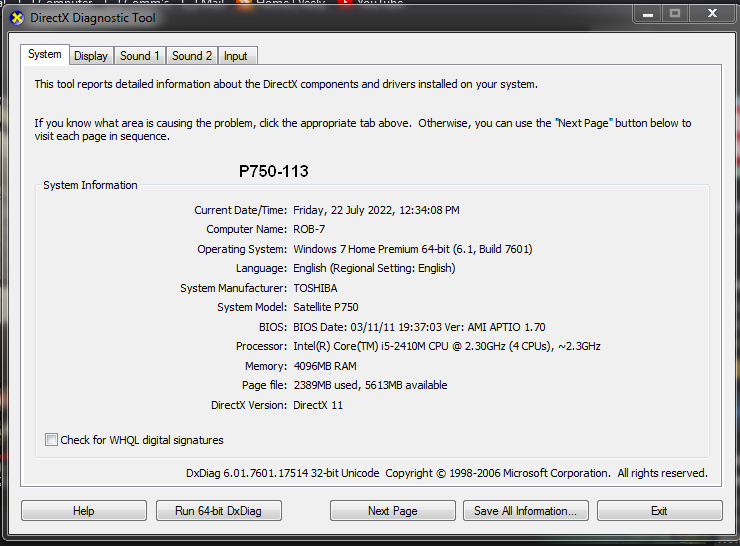

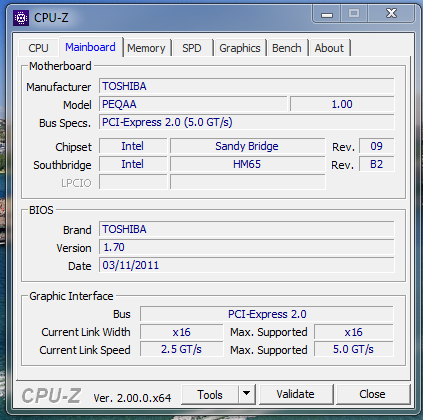




 Quote
Quote