New
#11
One USB 3.0 drive works only as 2.0 with my desktop computer
-
-
-
New #13
That UsbTreeView is a really cool tool. Thanks for pointing me to it. From it I've learned that Intel USB 3.1 controller is in charge of multiple ports (3.1, 3.0 and 2.0) and the only thing that determines the port type is the USB hub that hangs off one of the 26 ports of the root hub connected directly to the controller. This again confirms that the issue is NOT at the hardware level. If I connect the drive to USB 2.0 port that is served by the same controller (only different hub) that serves USB 3.0 port, I have no issue. The fact previously stated by me, that Fresco Logic controller that is a separate device with completely different driver has the same issue only confirms that fact. Where else could the problem be?
- - - Updated - - -
Here is the zipped attachment and image too. The drive in question is at the very bottom (VIA Labs Ugreen).
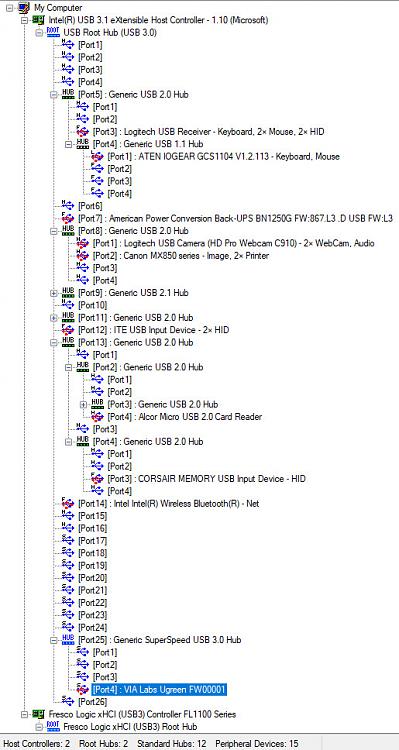
-
New #14
You will find that some of the physical ports in your system actually appear under two different hubs (ie, 2.0 and 3.0).
If you hover over the port in the tree with the mouse cursor, it will show the 'companion port'.
So if a particular USB device is running as 2.0, it will show up as a 2.0 port under a 2.0 hub in the tree.
If a device plugged into that SAME physical port is running as 3.0 it will show up as a 3.0 port under a 3.0 hub in the tree.
The 'companion port' shows the pairing algorithm.
Physically they are the EXACT same port, but they are mapped differently thru the driver depending on 2.0 vs 3.0.
-
New #15
Yeah, I've noticed that it's just one controller (built in Intel) that has both types of ports. That's why when I removed that controller from device manager I've lost access to the system as the action also removed USB 2.0 ports to which the keyboard and mouse were connected.
Anyway, there is a new development. Normally, I connect the problematic drive to USB 3.0 ports that are on the front of the case. All of these ports are hubs. One has 4 ports and is connect to Intel controller (pictured with the drive connected) and the other has 2 ports and is connected to Fresco Logic controller. The drive doesn't work through them. There are also 2 USB 2.0 ports on the built in USB 2.0 hub on Intel and another 4 ports on USB 2.0 hub connected to Fresco Logic. When I connect the drive to the USB 2.0 ports on Intel hub, it works just fine. Only slow. I've connected as a test to USB 2.0 port on Fresco Logic connected hub, and again it didn't work. Just like with USB 3.0 ports. So there went my theory about USB 2.0 ports working and USB 3.0 ports not working. So I've tried USB 3.0 ports on the back of the case (directly on the motherboard) and to my surprise the drive was correctly recognized. That port is on USB 3.0 hub directly connected to the root hub. I have new theory now, but I can't explain this behavior. For that troublesome drive it has to be connected through no more than one USB 3.0 hub (not counting the root hubs) or no more than two USB 2.0 hubs (including any USB 3.0 hubs in the chain). This is completely ridiculous behavior and applies only to one drive. I'm not calling this discovery a "fix" as it should work correctly through any USB 3.0 port as it did previously, and as other drives still work. What's going on here?
Related Discussions


 Quote
Quote