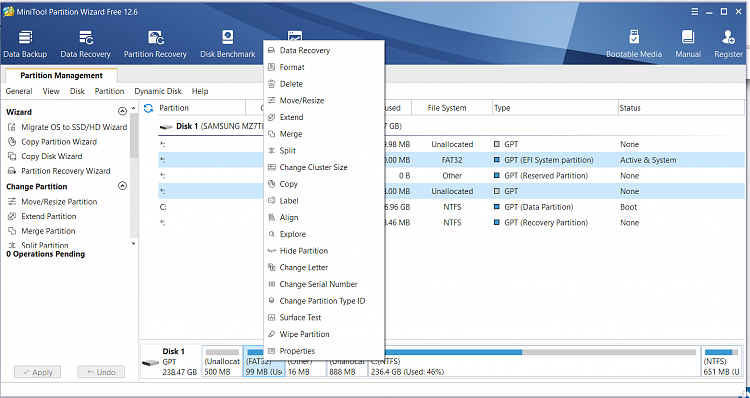New
#1
Disk Management
system running 21h2 19044.1806 version. HP Laptop, AMD Ryzen 3 3250U processor. 8 gb RAM, 256 GGB SSD storage.
I did an install of Linux Mint Cinnamon. All went well and I set the space to 64.53 gb. I thought that it had taken the space from Dr. C However it seems to have taken it from my Enternal HDD that is 1 terabyte. using directions to eliminate Linux and go back to Windows 10 all seemed to go OK until I did Disk Management and saw that there was two drives beyond Drive D
the 513 mg is a Healthy(EFI System Partition) and the second is a 64.53 GB unallocated one. I think I have to change the 513 partition to something so that it can be shrink back to drive D: and then shrink the 64.53 unallocated one back to Drive D ?
Could someone help.
Shipinomore
Last edited by shipinomore10; 01 Jul 2022 at 08:48. Reason: attachment


 Quote
Quote