New
#1
My hard drive info disappeared after using it to boot windows
Hi everyone, a couple of days ago I used my hard drive to install windows on another pc (my worst mistake ever). And after connecting it to my main laptop after successful procedure the only thing i saw was 32gb drive with windows info on it (you can't see it on photo because I've already deleted it). I suppose that I somehow created 2 volumes installing windows on it, but I don't understand how to get my files back. I really need them and I don't know what to do, pls help haha. Thanks
- My hard drive info disappeared after using it to boot windows
How it looks in explorer ( before it was a 2TB hard drive)
My hard drive info disappeared after using it to boot windows
This is the only content you can see, it only has my work files that i moved here yesterday
- My hard drive info disappeared after using it to boot windows
How can it be 32 gb and 2tb at the same time???


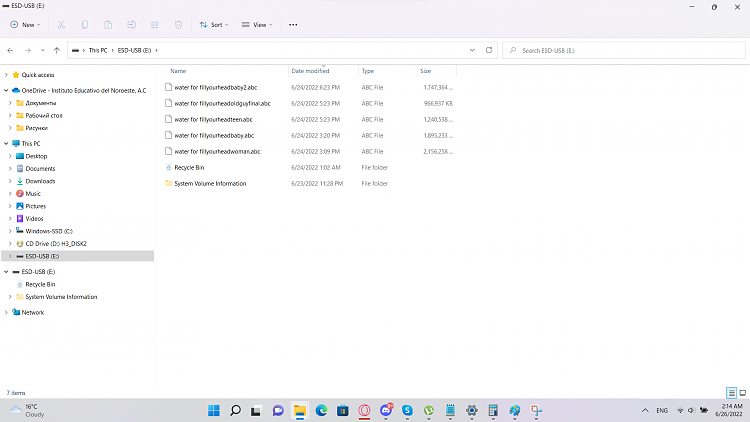
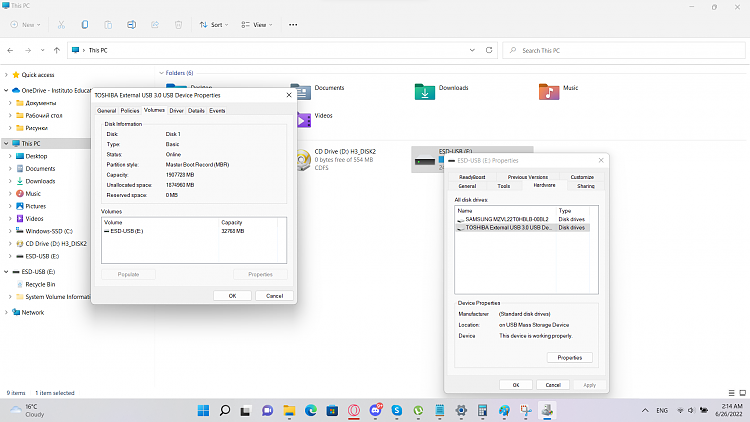

 Quote
Quote .
.