New
#1
Crystal Disk Info Reads "Caution"
One of my HDD's is showing "Caution" in Crystal Disk Info.
I did a disk check (dskchk) and there was no error's found.
The drive is old. Do you think it is just on its last leg? (look at the hours)
I wish they used better terminology than "Caution" (to me that could mean anything)
I might format the drive, that might help. (not a quick format, it should scan and fix problems there)
Here is a screenshot of Crystal Disk Info beside chkdsk windows.
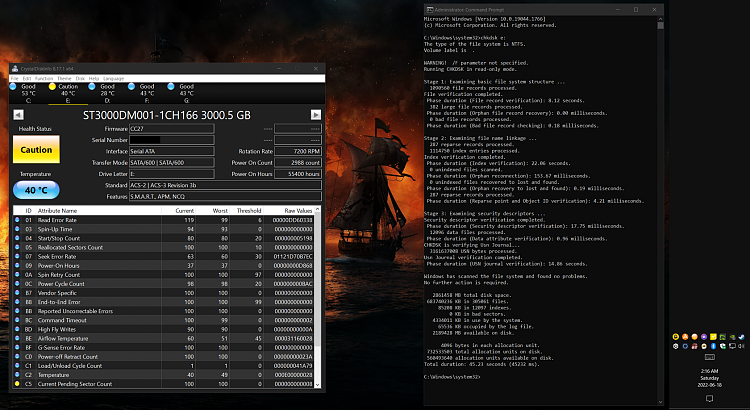


 Quote
Quote