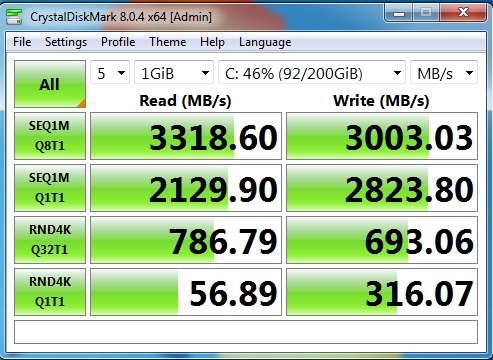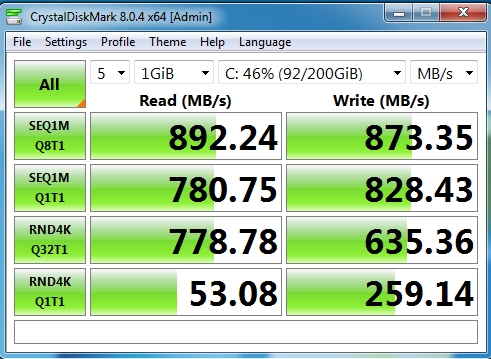New
#21
My main computer has one M.2 slot. I installed an M.2 NVME SSD in it. However, I had another M.2 NVME SSD that I happened to have and wanted to use. I bought a M.2 to PCI-E adapter for this drive. The sequential read speed is about 1600 MB/s. The expected speed if it was installed in the MB M.2 slot would have been about 1800 MB/s. BTW, the adapter is plugged into a PCIe 3.0 x4 slot.


 Quote
Quote