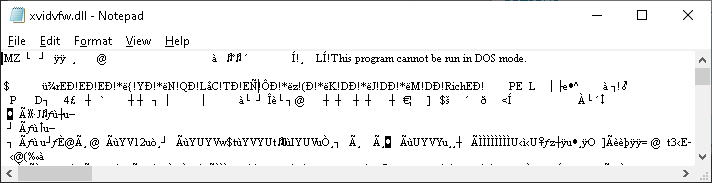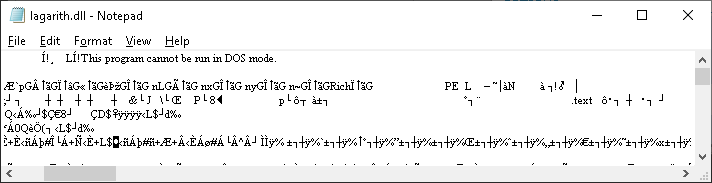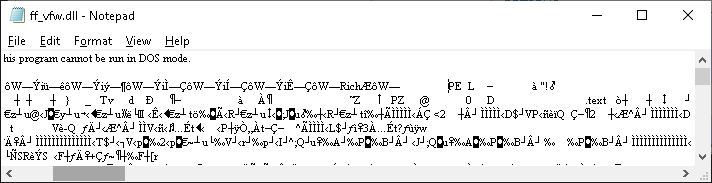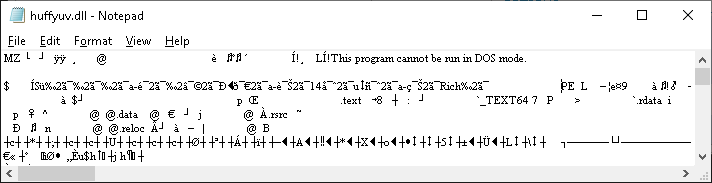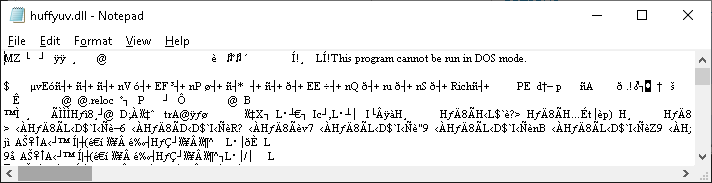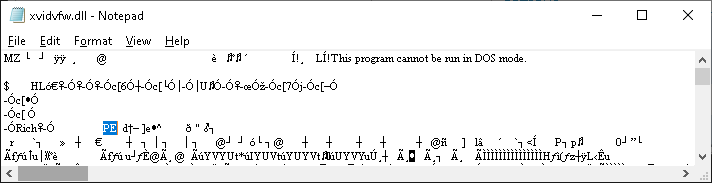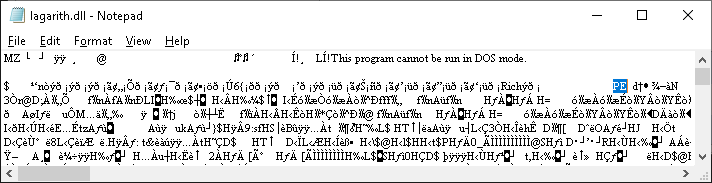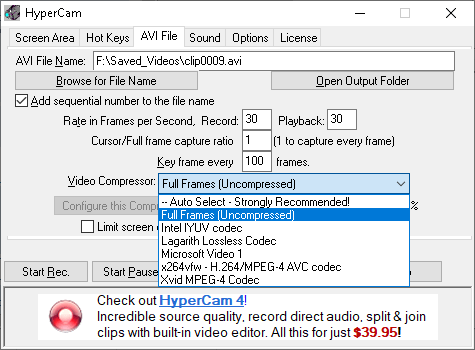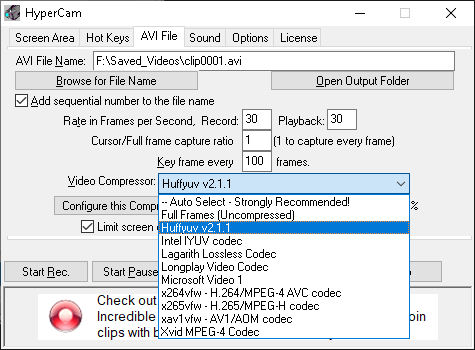New
#1
I Put the 64-bit DLL File in System32 and it was Changed to 32-bit
I put the 64-bit DLL file in the System32 folder, and the 64-bit DLL file in the System32 folder was changed to a 32-bit DLL file. I do not know what just happened to the DLL file that I put. What was it that happened? This issue should be fixed.


 Quote
Quote