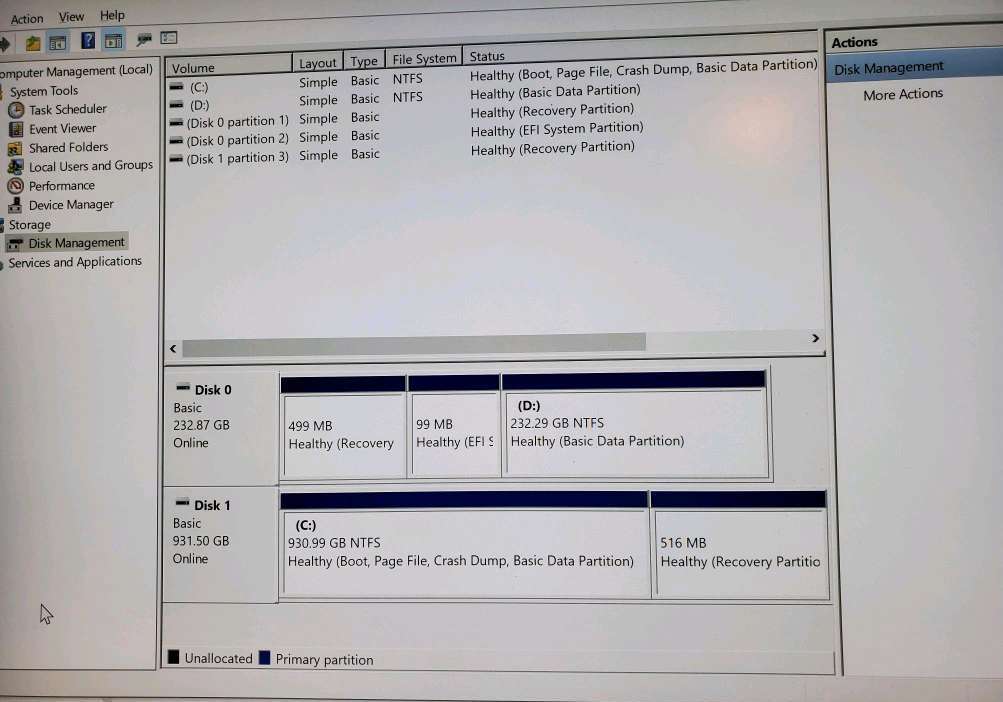New
#1
Bios only sees one bootable drive but boots to the other
Hi Folks,
I built a system outside the case, no problems. Made it a dual boot with windows pro all drivers up to date. Installed it in the case and now the bios only sees one of the m1 drives as bootable but doesn't boot to it and instead after a while on a black screen it boots to the other drive. Not sure what happened but before I wipe both M2s and start over I was wondering if anyone had any ideas? Its a new 590 Tuff asus system with a 11700k i7 and 32 gb ram. 2 M2 drives one 250 and one 1 tb. Running on on board video for now.
When it boots into the other drive it does see both drives and bios also sees both drives but only one as bootable and it isn't the one its booting into.
Ideas welcome!
Windows build 19042.1645


 Quote
Quote