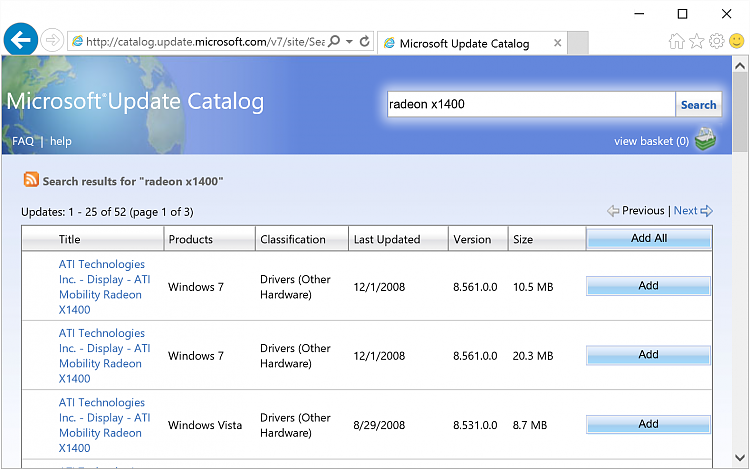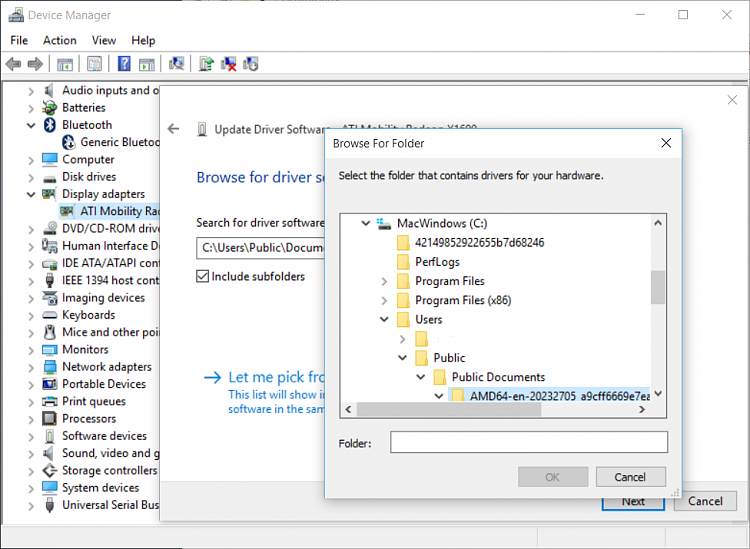New
#1
Old Dell 9400/E1705 Workhorse ATI x1400 Driver for Windows 10
I've had the Dell Inspiron 9400 (E1705) for years, upgraded it to Win 7 Ultimate and the ATI x1400 driver with Mobility Modder to get full screen resolution functionality and better performance.
Windows update showed the Win10 icon and I ran a compatibility test which returned a favorable upgrade result - so I ran the update. Obviously the Modded driver is gone - replaced by a generic MS driver that gives me only 2 resolutions and poor video performance.
The 9400 is old, heavy, and slow - but it's a "tank" and great for just sitting on the kitchen counter for recipes. If the CPU isn't overloaded with background missions - it's a solid and reliable performer for a limited set of tasks.
Can anyone suggest a fix or mod to get the x1400 running on Windows 10?
Thanx


 Quote
Quote