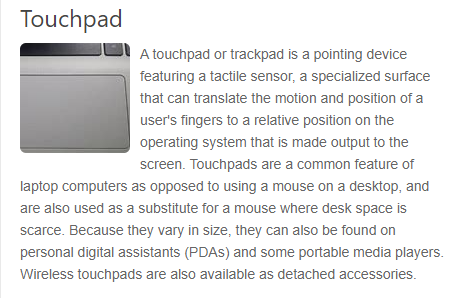New
#61
There's consumer-grade "sub par" build quality laptops that can be viewed as being overpriced due to being too cheaply made to be worth (i.e., "buy cheap, buy twice") and there's the type of affordable and excellent value for money consumer laptops that borrow "prosumer-grade" build quality design concepts. The front bezel around the screen is plastic and so is the bottom cover, but all the rest is still nevertheless aluminum and the bottom cover is reinforced along the interior side of the laptop, cleverly, with a light sheetmetal bracer that, in turn, is heavily reinforced by the thick metal spacers that hold all the little steel screws in place. So, warping/cracking doesn't easily occur, even though it isn't the same as the corporate type stuff that can be thrown into the trunk of the leased car from a very far distance and then it still wouldn't break.
Recently, a friend bought the HP Envy 17 inch with the spiffing 4k OLED screen and 16GB RAM, 1TB SSD, Core i7-1195G7 at 1499 Euros. I mean, the lasered Bang & Olufsen logo on top really does look incredibly shiny, and, the Envy really does live up to its name. But I paid only 885.86 Euros in total, in spite of the fact that I have been enjoying my laptop for already 15 months and a half, even though you won't hear me say that the HP is overpriced, as it isn't my money, so I'm not in the position to judge. If, by chance, you happen to be loaded, then who am I to stop you from going for fully loaded! lol
Speaking of 32GB or 64GB RAM, admittedly I haven't really looked at prices in recent months, but I have a feeling that that's going to be a bit of a costly affair right now. Here's the link to the 16GB kit that I bought one week after Cyber Monday last year at 57.86 Euros: Amazon.de



 Quote
Quote