New
#21
Seagate ST4000DM000 4TB drive shows up as 2TB even after converting to
-
-
-
-
New #24
-
New #25
That is because Windows 10 can only see up to 3.3TB. You need to split the drives in half or move to Windows 11 to properly use those drives. My suggestion is getting a NAS from Buffalo, QNAP, or Synology to use those drives in.
Support for Disk Drives Beyond 2.2 TeraBytes (TB) and 4K Advanced Format Sectors | Seagate Support US
-
-
New #27
-
-
-
New #29
-
New #30
The problem here is these teeny partitions... they shouldn't be there...
This is OP's screen shot.
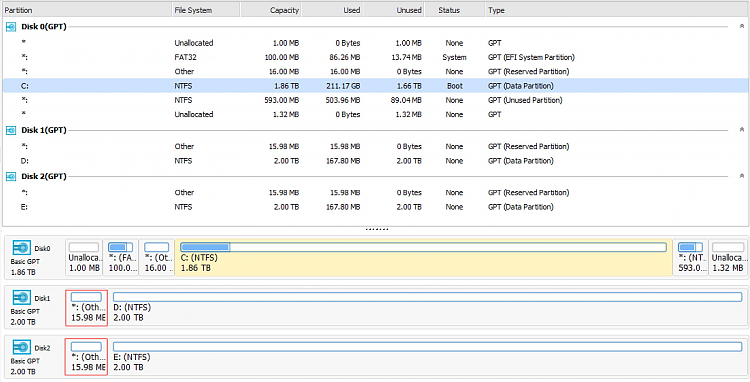
@jordanthompson
See if you can delete the teeny partition(s).
Related Discussions

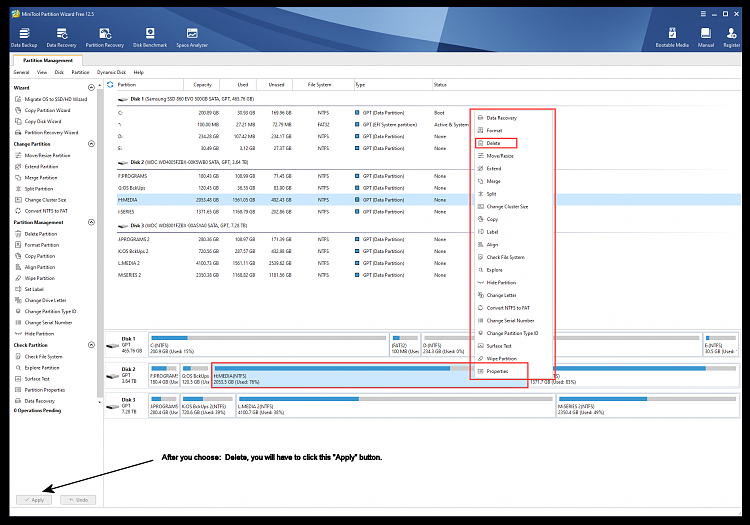

 Quote
Quote
