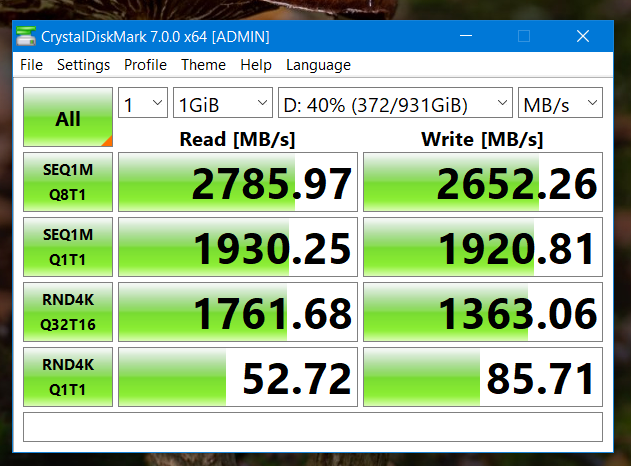New
#21
M.2 ssd enclosure
-
-
New #22
Some laptops based on Tiger Lake (Intel 11th Gen CPUs) do support PCIe 4.
-
New #23
Got a few of these - some get warm, some get quite hot (however, I make sure they're never attached for any serious/dangerous length of time).
My biggest hurdle was learning that there was a difference between the fittings - M, B and B+M. Just make sure you get the right enclosure.
-
New #24
Even if it doesn't have PCIe 4.0, while you wouldn't get the max speed out of the NVMe, it would perform better on PCIe 3.0 than it will in the external enclosure.
What it really boils down to I guess is the price paid for the NVMe? If you paid a premium to get the 980 Pro to have super fast speeds....I'd probably consider returning it and getting a standard run of the mill NVMe. If the cost wasn't much more, just keep it knowing that in another system down the road you may get more performance out of it.
-
New #25
The only other reason that I can think of to get a more expensive NVMe for use in an external USB enclosure is to get a unit that has a longer expected lifetime. That would only apply if you plan on using that drive extremely heavily.
I recently purchased a Seagate Firecuda NVMe, although not for an external enclosure. I purchased it because it has a very high TerraBytes Written (TBW) rating and I know I'm going to be hitting this particular SSD very hard with huge amounts of data.
-
New #26
Thanks guys, what would you use to see what read & write speeds im getting?
-
New #27
I like CrystalDiskMark
CrystalDiskMark - Crystal Dew World [en] (crystalmark.info)
-
New #28
-
-
-
Related Discussions

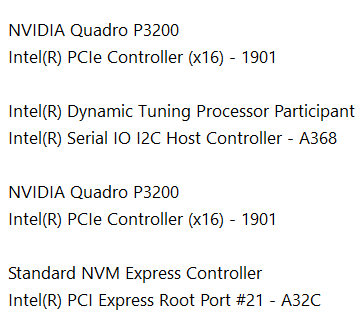

 Quote
Quote