New
#11
I fired up mini tool partition wizard, and I don't see any ghost partition attached to my F: drive...Ok,
When i had this problem with my USB hard drive, i kind of found my own work around which has seemed to clear it manually for now.
Corruption was being caused by a secondry 'volume' which had attatched itself to the USB disk whilst connected at some point. Maybe possibly in a Windows setup, i still dont know.
In the Windows setup, i could see that the problem USB disk had this bogus partition attatched to it, which was 0mb in size.
I just couldnt remove the damn thing. Well i could, if i wiped the whole drive.
So i deleted the whole disk, then created a new one, and it would re create itself and the 0mb partition re appeared in the Windows setup. Sticky thing.
I went to the Command Prompt and loaded up Diskpart.
I used the 'List Disk' command first. Then selected the problem disk with, 'Select Disk 1' for example.
Then i used the 'List Volume' and i found the little bugger!
The problem 0mb partition it looked like had attatched itself as another volume showing as 'Volume 0' !!!!
When i selected volume 0, next i did 'Delete Volume' this removed the 0mb partition i saw in the Windows setup, hooray
This has fixed the error for good. This same USB hard drive has now been installed into my desktop machine.
I have ran Seatools as its a Seagate Barracuda, with 100% good disk and no problems since !
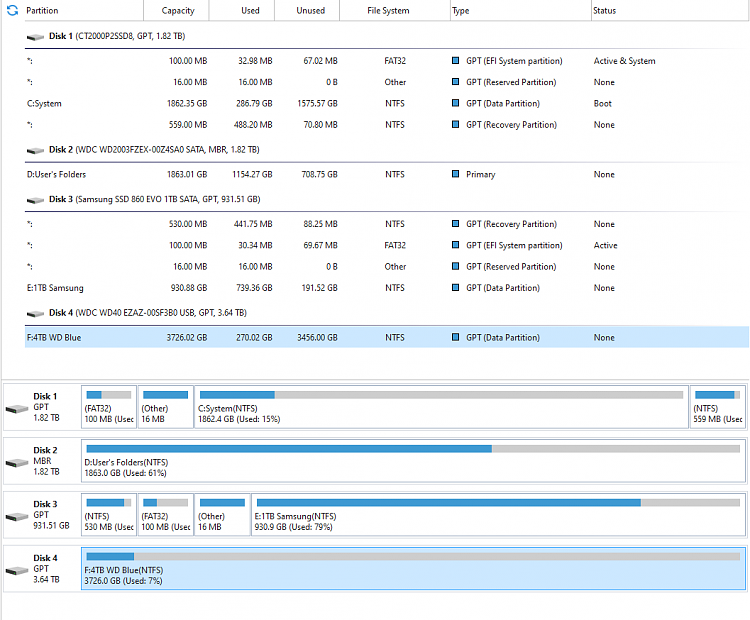



 Quote
Quote